On the left-hand side of the screen in the navigation bar, select My Account. This will take you here:
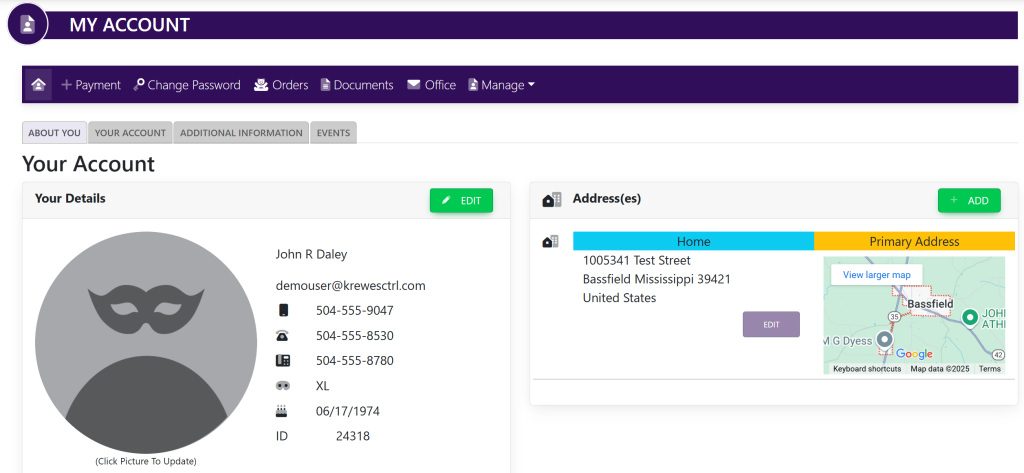
Select the Your Account tab. This will take you here:
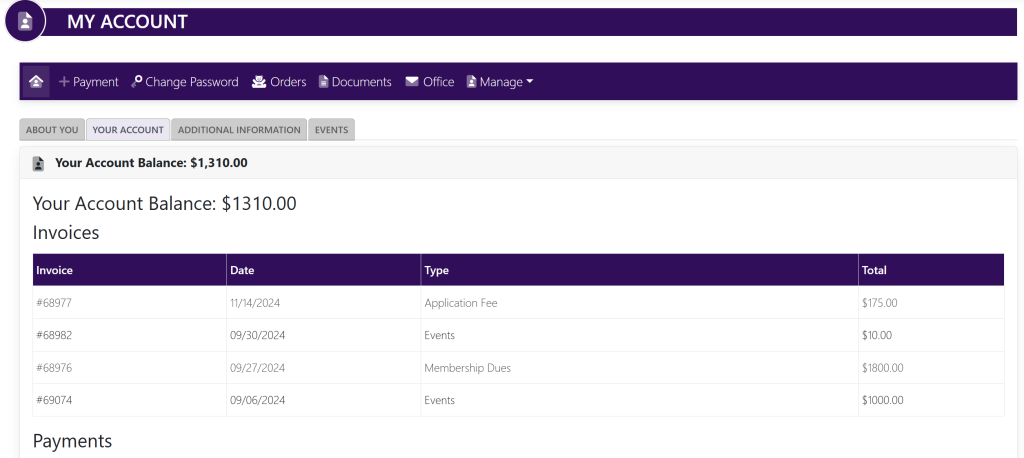
Select the invoice that you would like to print. This will take you here:
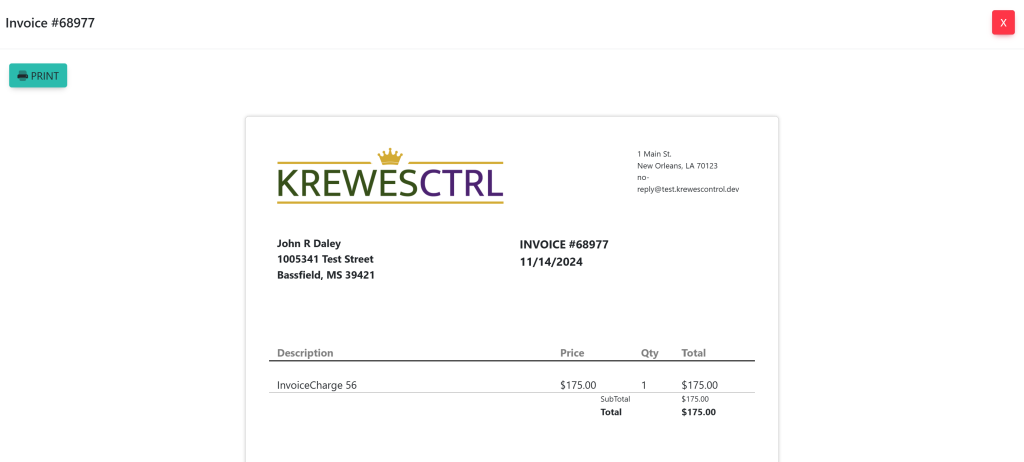
To print the invoice, click the blue Print button at the top left of the pop-up window.
These are samples.
