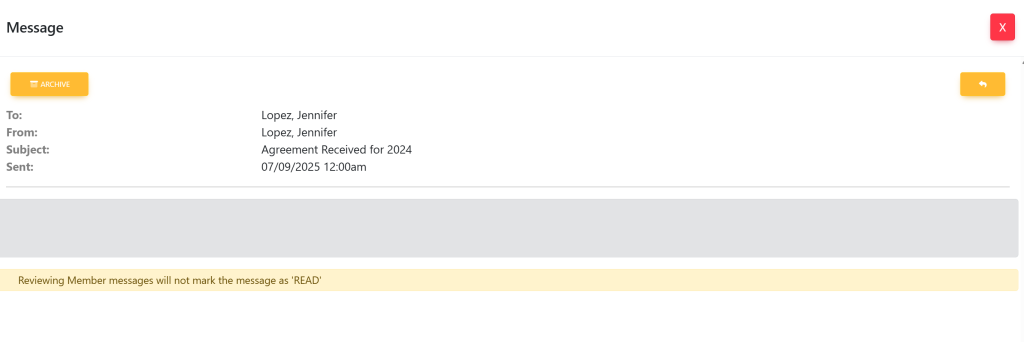Go to the Messages module. See here:
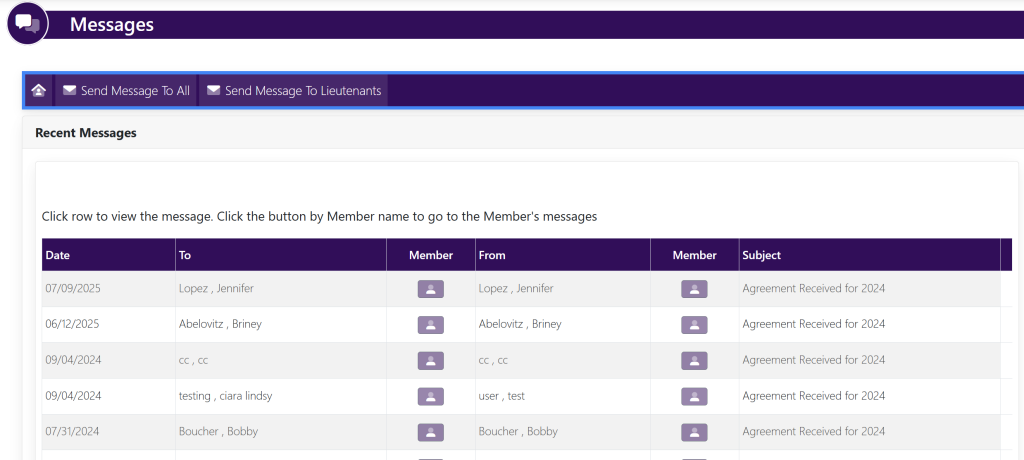
Select the message that you would like to view from this screen. A pop up will appear that looks like this:
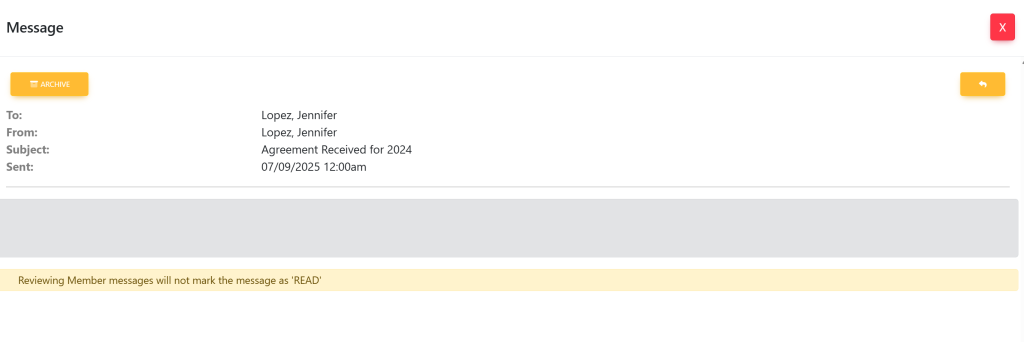
Go to the Messages module. See here:
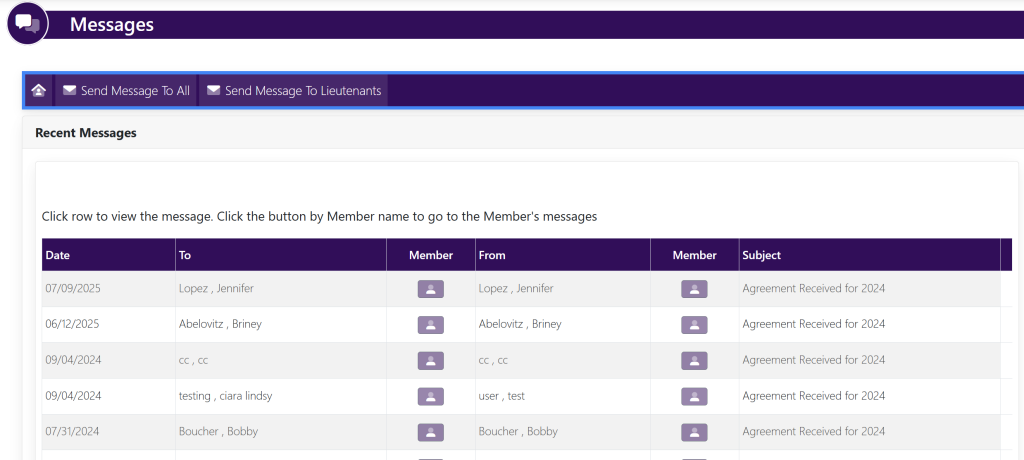
Select the message that you would like to view from this screen. A pop up will appear that looks like this: