Go to Configurations and Settings at the top right of your screen. This will take you here:
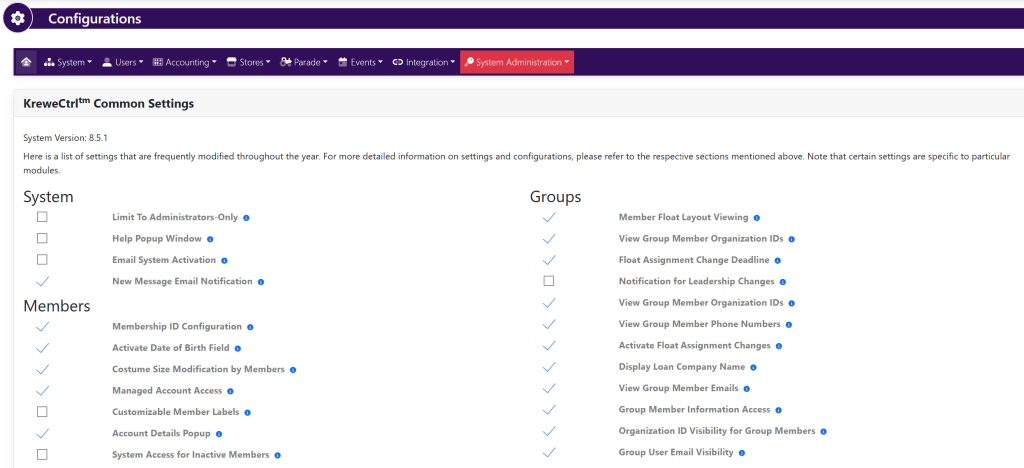
In the horizontal navigation bar, select Users. Then, select Additional Fields. This will take you here:
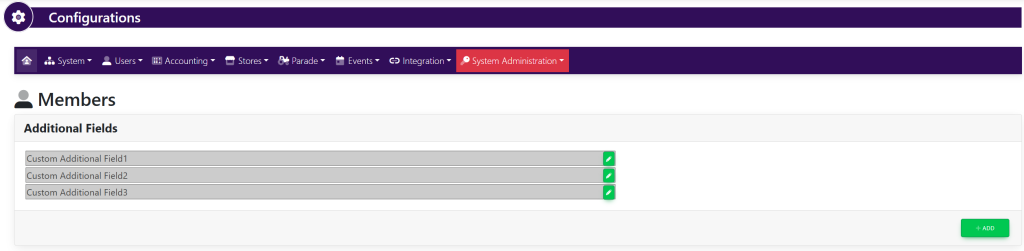
To edit additional fields, click the green pencil icon located to the right of the desired field. A pop up will appear that looks like this:
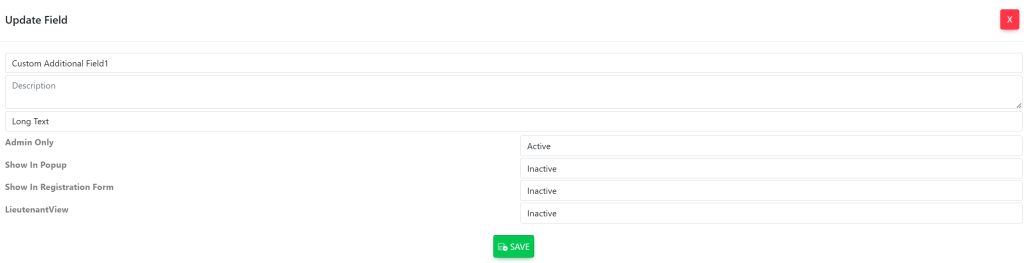
Fill out the following information:
- Title/Question/Statement
- Description
- Admins Only (active/inactive)
- Show in Pop Up (active/inactive)
- Show in Registration Form (active/inactive)
- Lieutenant View (active/inactive)
When done, click the green button titled Save at the bottom of the pop-up window to save changes.
