Go to Settings and Configurations at the top right of the screen. This will take you here:
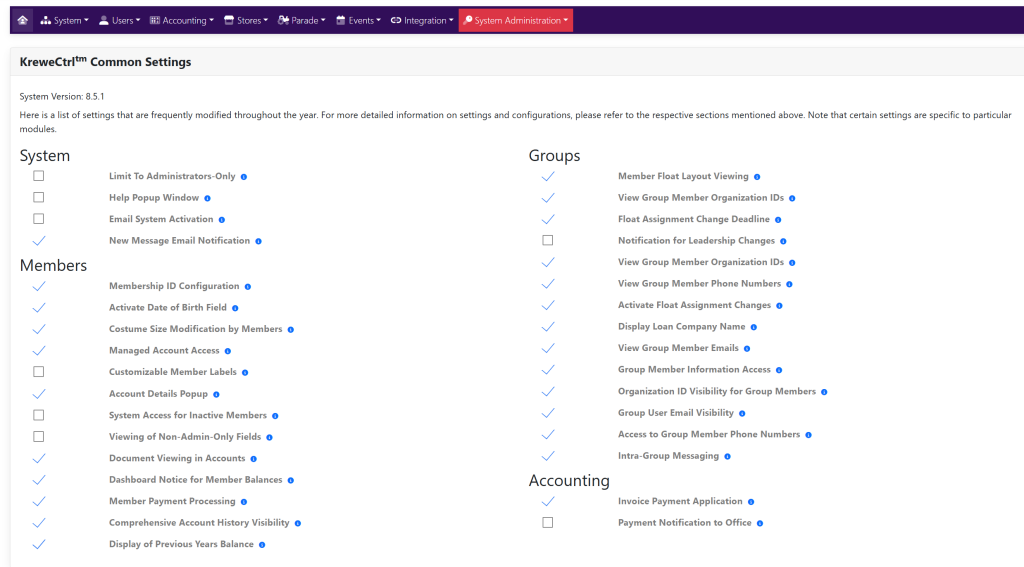
In the horizontal navigation bar, select System. Then, select System Defaults from the drop down. This will take you here:
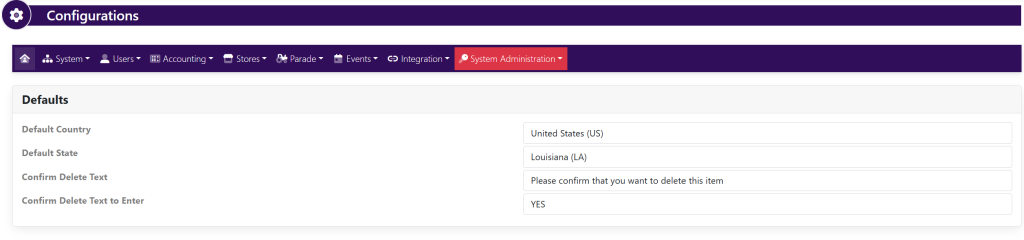
To make an edit, click the box corresponding to the desired setting. This will provide drop-down options.
Click the desired drop-down option to make changes.
After making a change, a pop-up window will appear that looks like this:
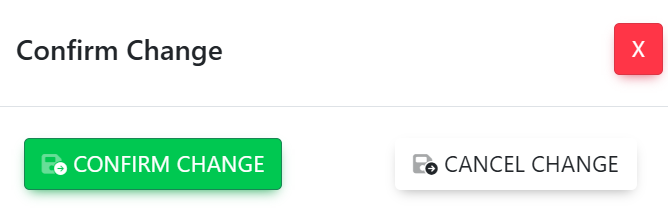
In the pop-up window, click the green button titled Confirm Change to save the changes.
