On the left-hand side of the screen in the navigation bar, select My Account. This will take you here:
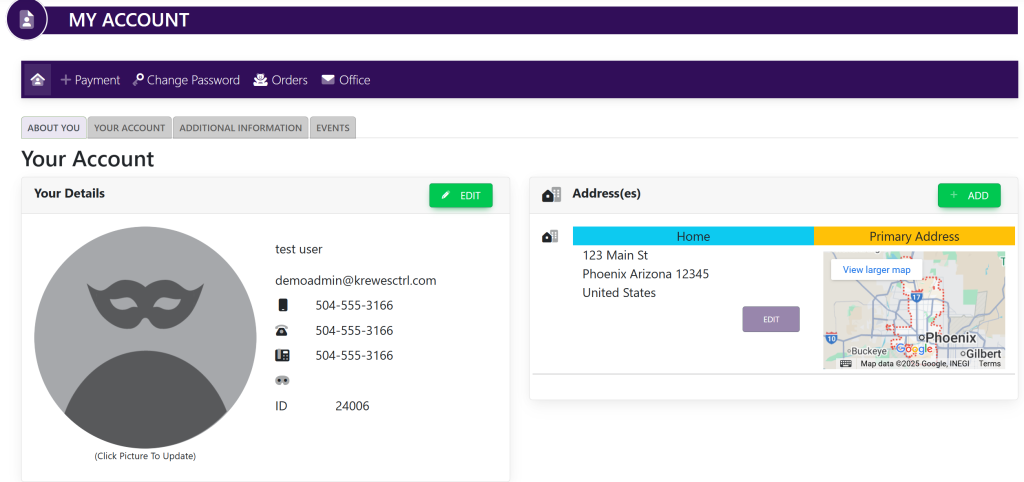
At the top of the screen, click on OFFICE in the bar just under MY ACCOUNT. A pop up will appear that looks like this:
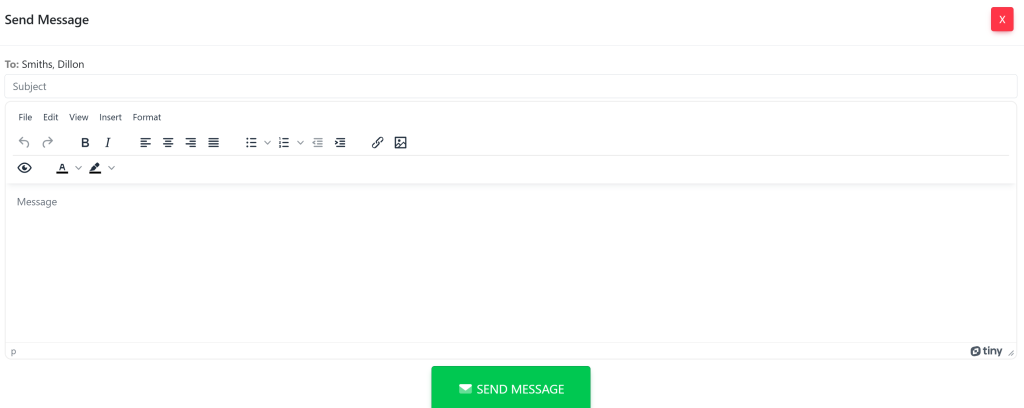
Once you have typed your message, click the green Send Message button at the bottom of the pop-up window. The window will display a green bar that says Message Sent.
Close out of the pop-up window using the X to the top right corner of the window.
