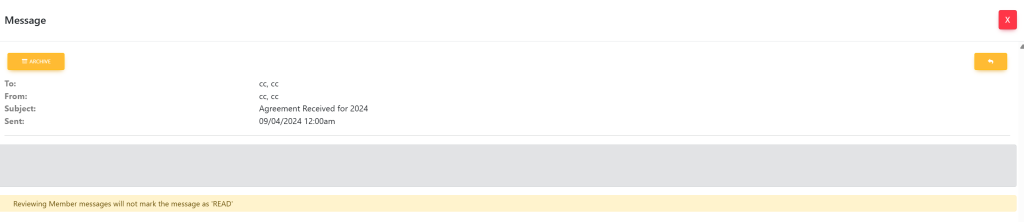Within the left side navigation bar under Member, select Messages. This will take you here:
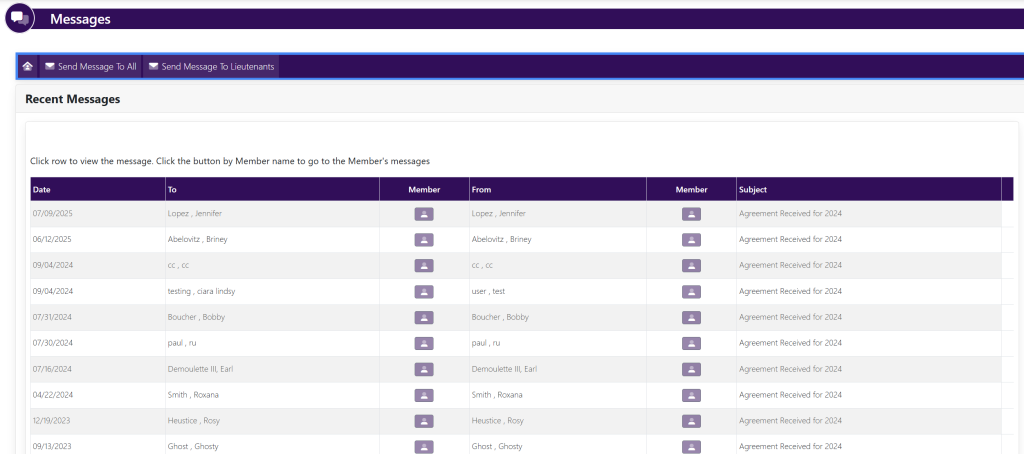
Your messages will be displayed within the box titled Recent Messages.
To view a message, click the row of the message you would like to read. A pop up will appear that looks like this: