On the left-hand side of the screen in the navigation bar under Member, select Group(s). This will take you here:
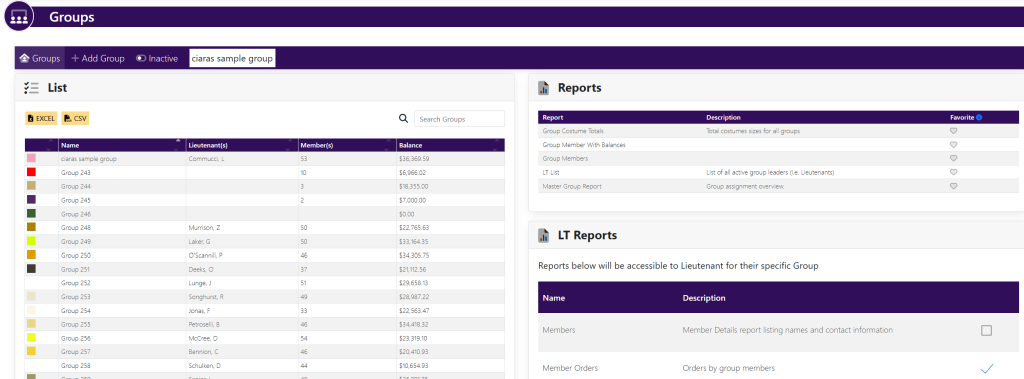
In the box titled List, select the group you want to edit. This will take you here:
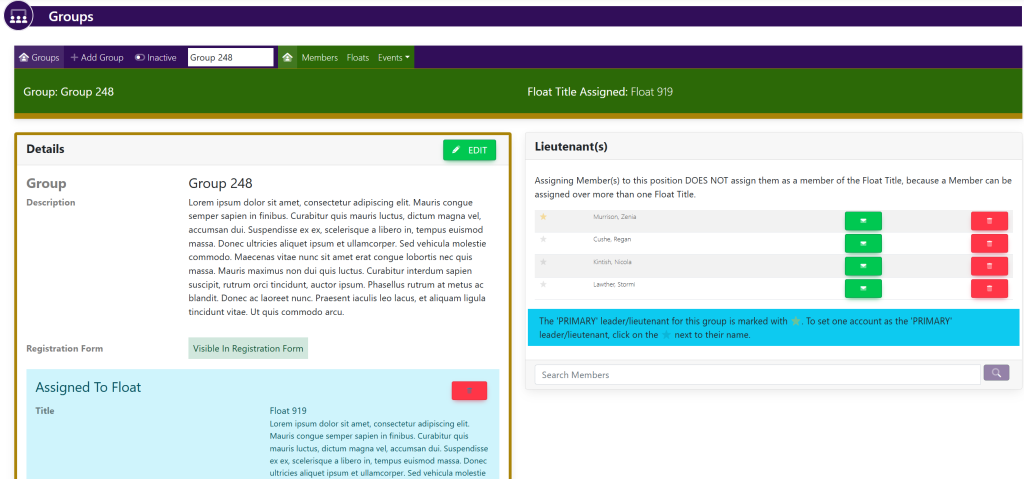
Within the box titled Lieutenant(s), locate the LT’s name that you would like to remove.
To the right of the LT’s name, select the red trashcan.
