Go to Settings and Configurations at the top right of the screen. This will take you here:
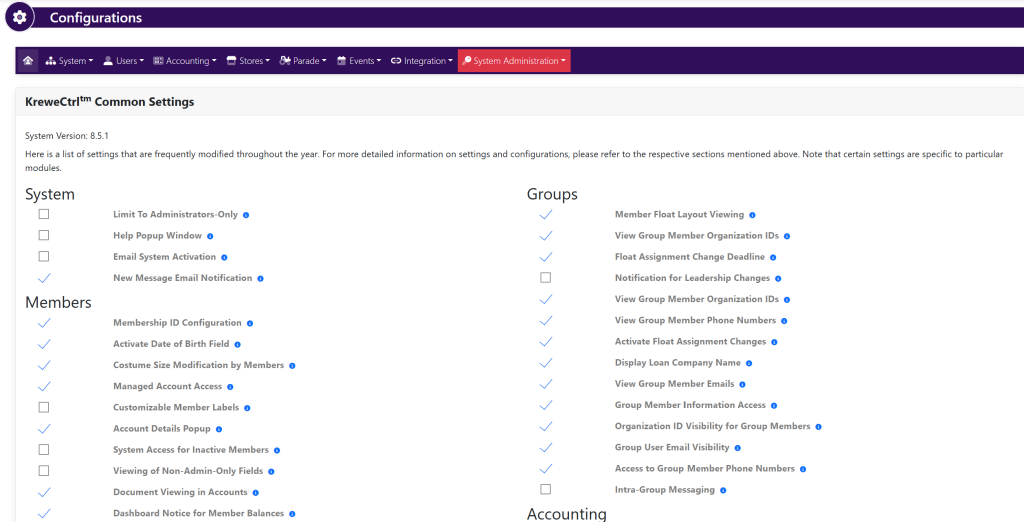
In the horizontal navigation bar, select Users. Within the drop down, select Groups. This will take you here:

Within the Lieutenant Settings box, use the checkmarks to the left of the settings to activate or deactivate LT access.
