Business Accounts are for the grouping and tracking of multiple user accounts that are managed by a company or organization. Business Accounts can have group statements for payment of multiple accounts. You can access these by:
On the left navigation under Accounts, click Business Accounts. This will take you here:
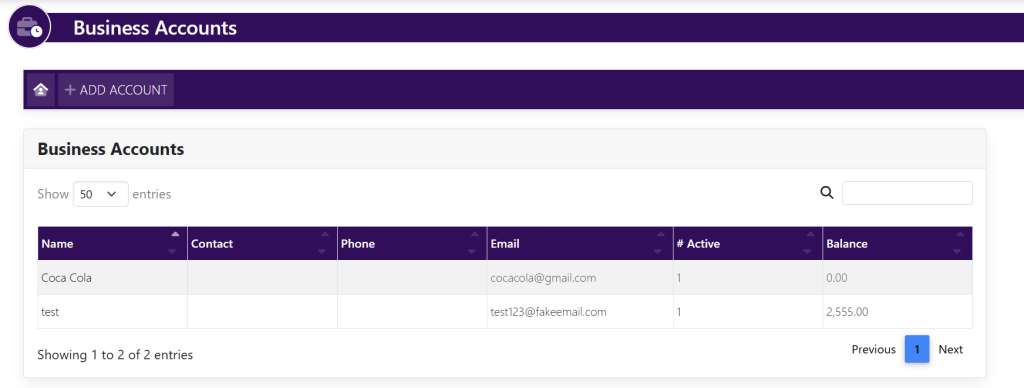
At the top section navigation, click ADD ACCOUNT. A new page will appear that looks like this:
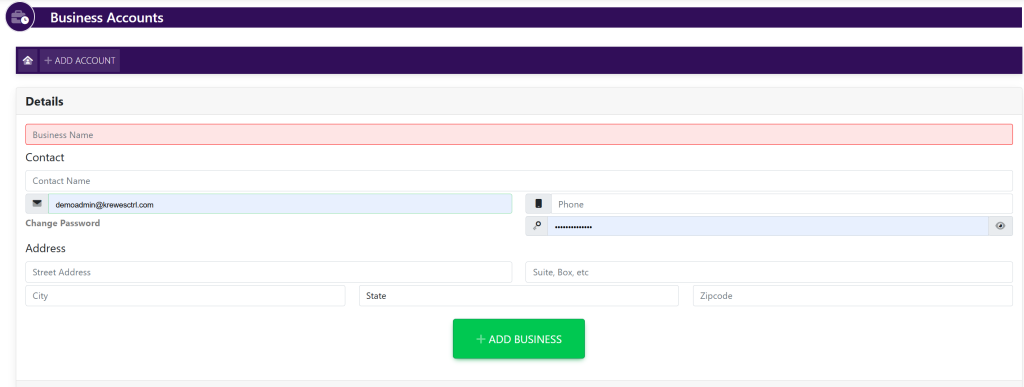
- Enter the following fields
- Business Name (required)
- Contact Name
- Contact Email (required)*
- Phone
- Street Address
- Suite/
- City
- State
- Zipcode
Select the green button titled +ADD BUSINESS
