Within the left side bar under MEMBER, select Substitute(s). This will take you here:
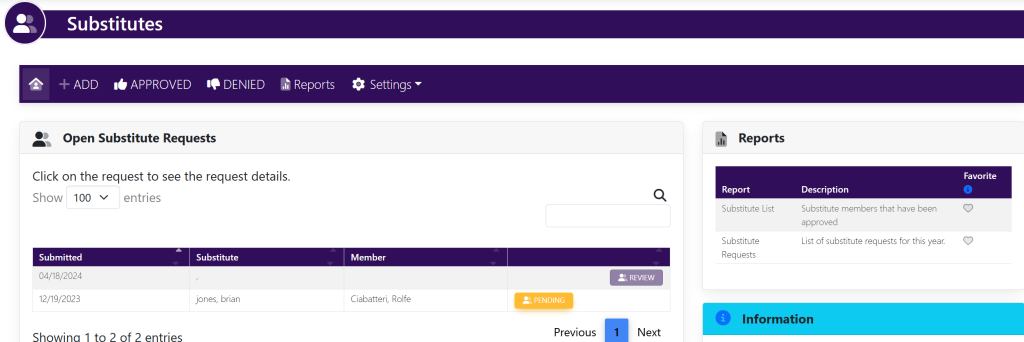
In the Open Substitute Requests box, there will be a list of pending Substitute Requests.
Within the left side bar under MEMBER, select Substitute(s). This will take you here:
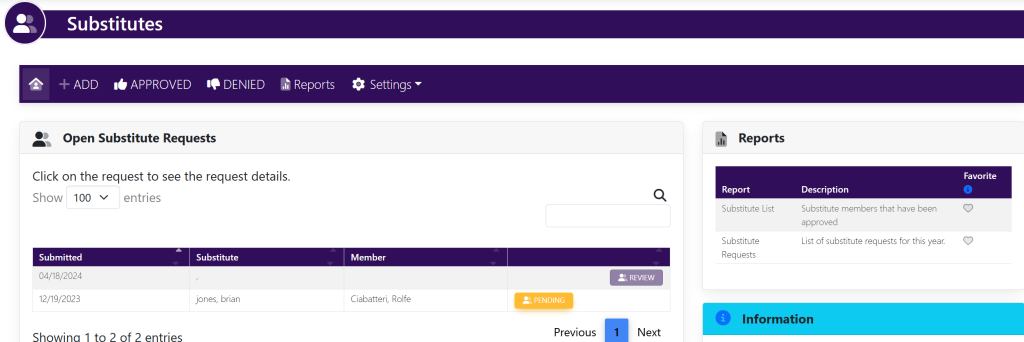
In the Open Substitute Requests box, there will be a list of pending Substitute Requests.
