Within the left side bar under MEMBER, select Substitute(s). This will take you here:
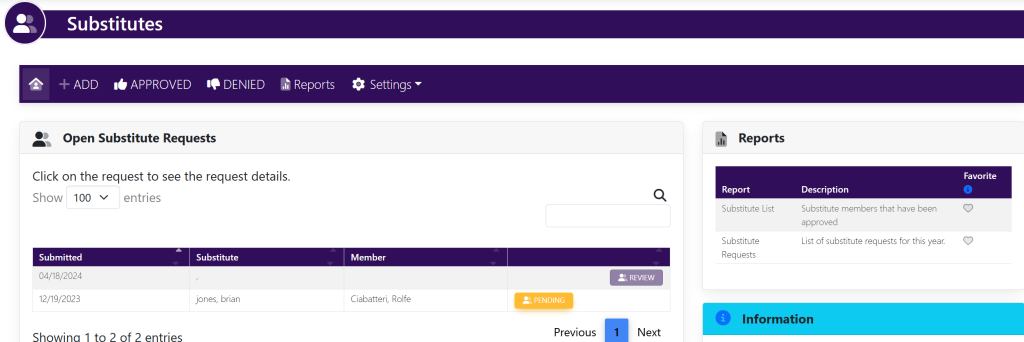
In the horizontal navigation bar, select Reports. This will take you here:
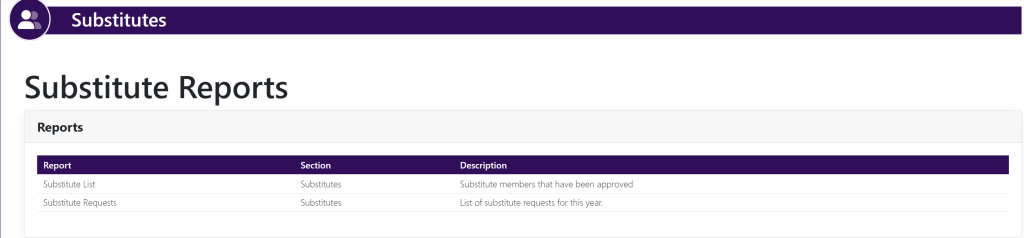
Select the report titled Substitute List. A new page will appear that looks like this:
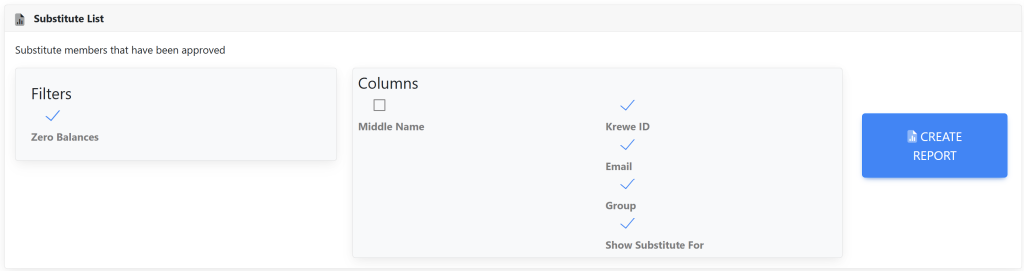
Select your filters in the Filters box:
- Zero Balances
Select your filters in the Columns box:
- Krewe ID
- Group
- Show Substitution For
Select the blue button titled Create Report.
If you would like to download your report, select EXCEL at the top left of the results. This will export your report into an excel spreadsheet on your local computer.
Alternatively
You can access this report by selecting the Reports button at the top right hand of your screen near the Settings and Configurations. A page will appear that looks like this:
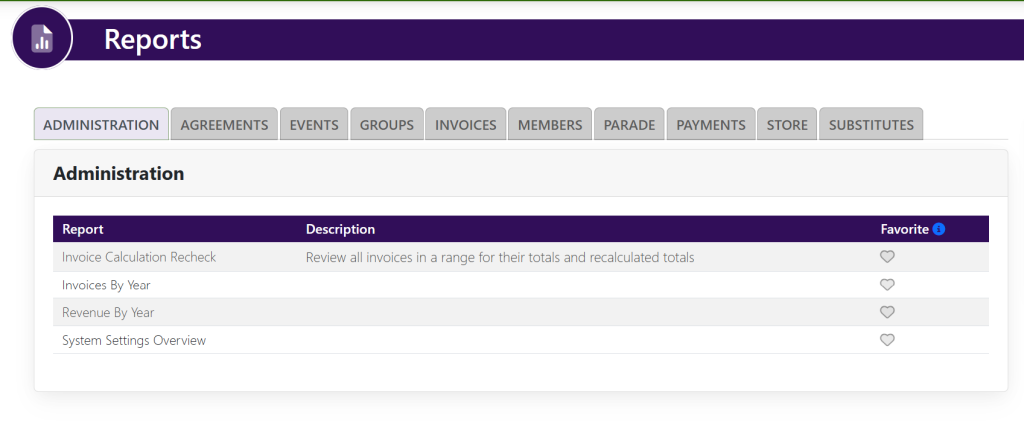
Select the tab titled Substitutes. The page will then look like this:
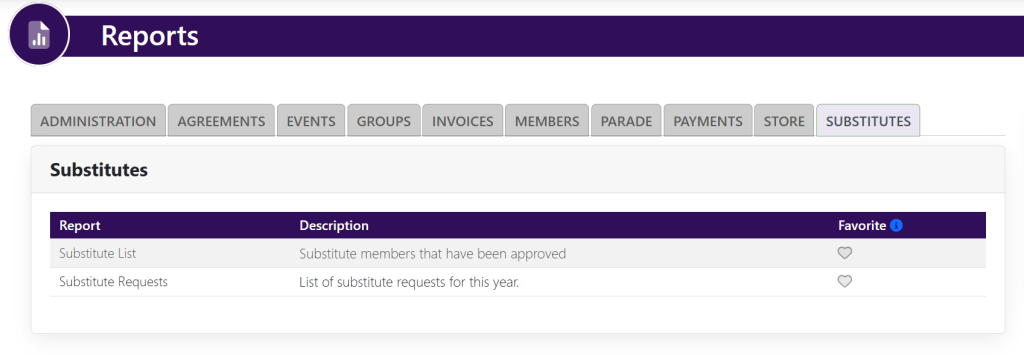
You will then locate the report titled Substitute List and follow the directions mentioned above.
