Within the left side bar under ACCOUNTS, select Invoices. This will take you here:
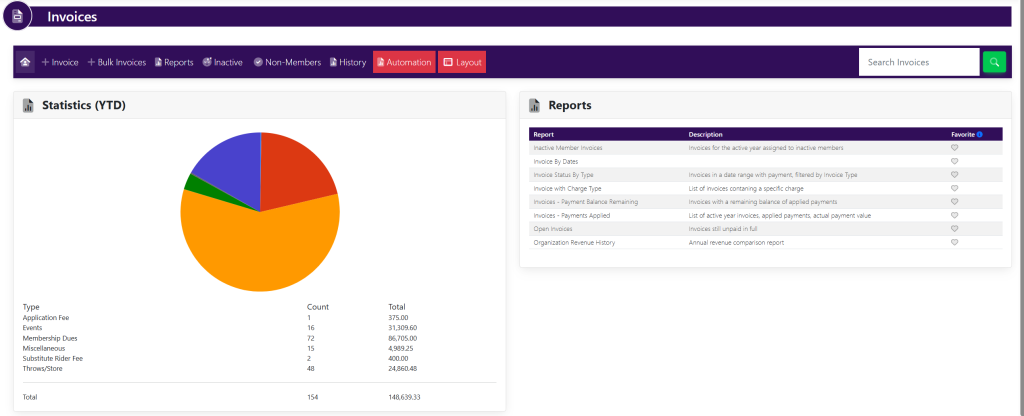
In the horizontal bar at the top of the screen, select Bulk Invoices. This will take you here:
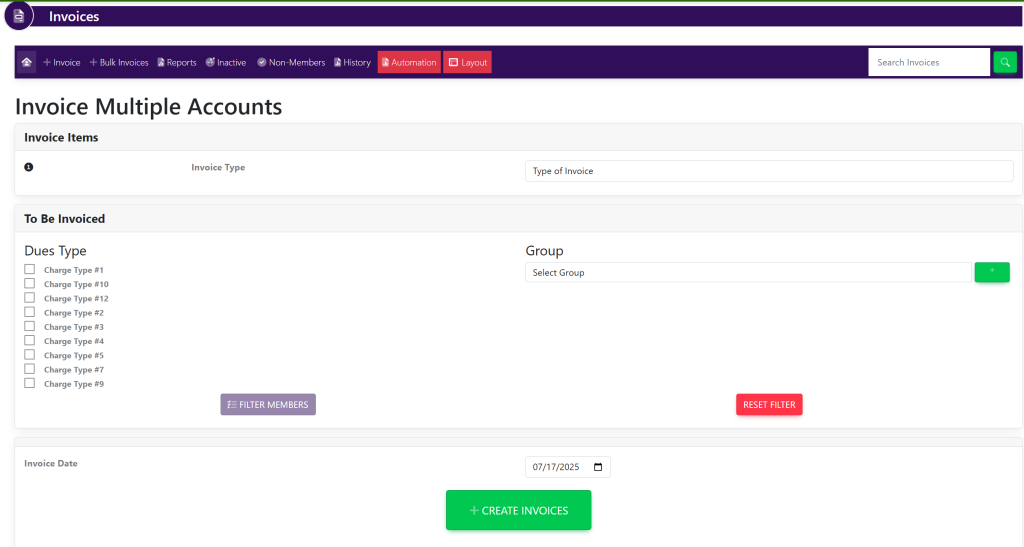
Select your filters in the Invoice Items box:
- Invoice Type
- Charges and Credits or Store Items and Products
- Items
Then, within the To Be Invoiced box, select :
- Dues Type(s)
- Group
Within the Invoice Date box, input the date that you would like to have the invoices scheduled to be created and sent out.
Then, select the green box titled +Create Invoices.
