Within the left side bar under EVENTS, select Parade. This will take you here:
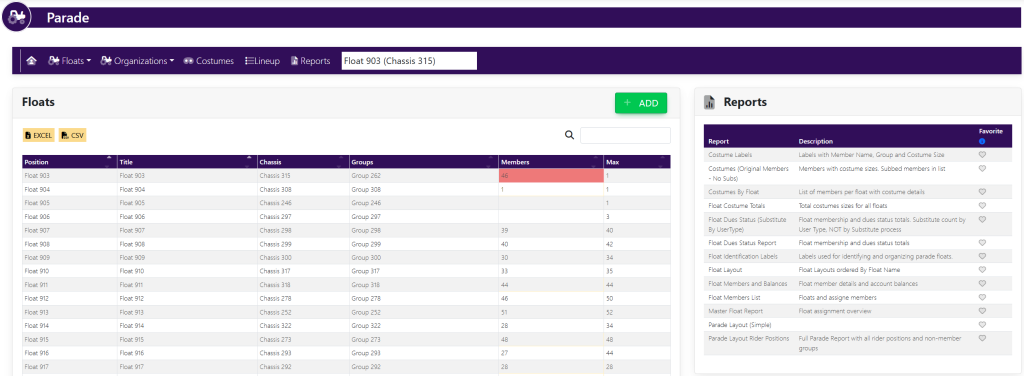
In the horizontal navigation bar, select Lineup. This will take you here:

Within the Parade Lineup box, under –Start of Parade–, drag and drop the respective floats into the order that you would like them to be.
This will automatically save for you.
These are samples.
