Within the left side bar under EVENTS, select Events. This will take you here:
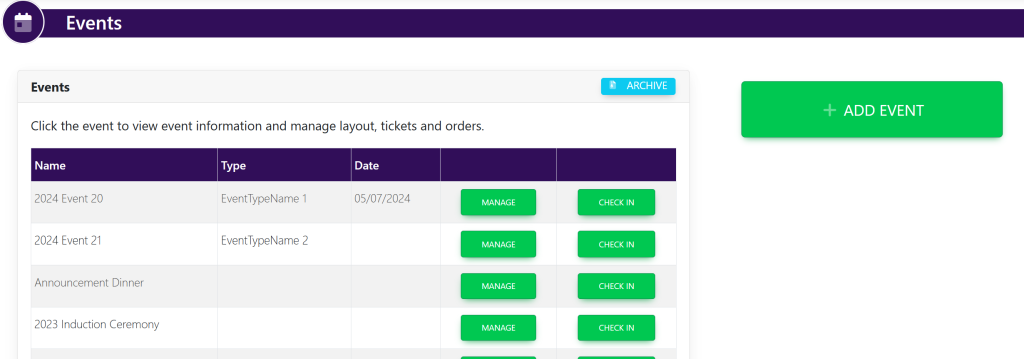
Select the event that you wish to make edits. This will take you here:
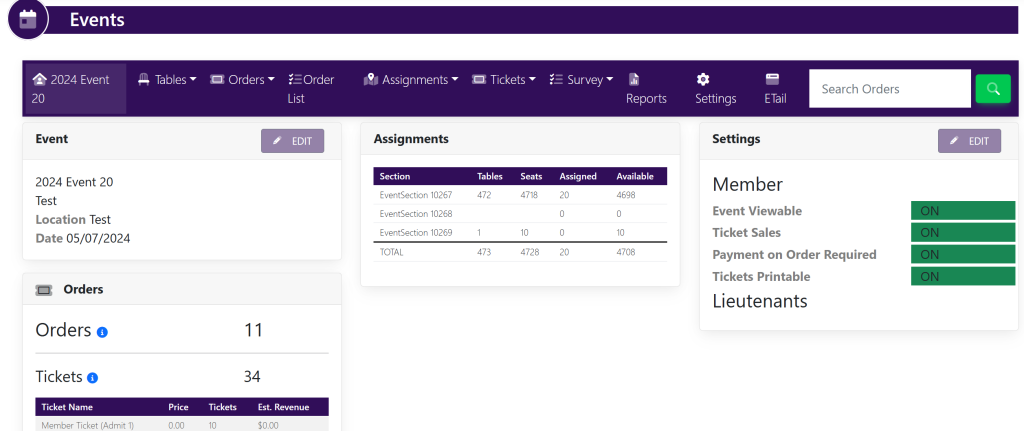
In the horizontal bar at the top of the page, select Tables. A drop down will appear. Select Sections. A new tab will appear that looks like this:
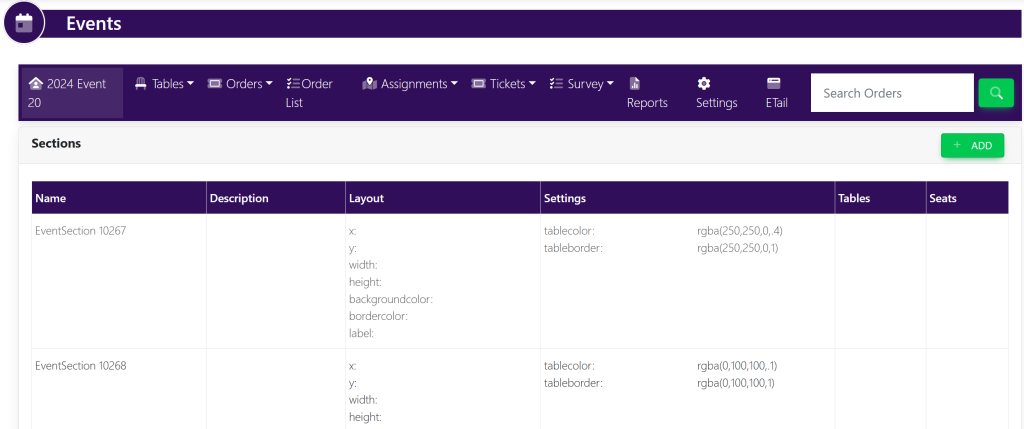
Select the table section that you wish to edit. A pop up will appear that looks like this:
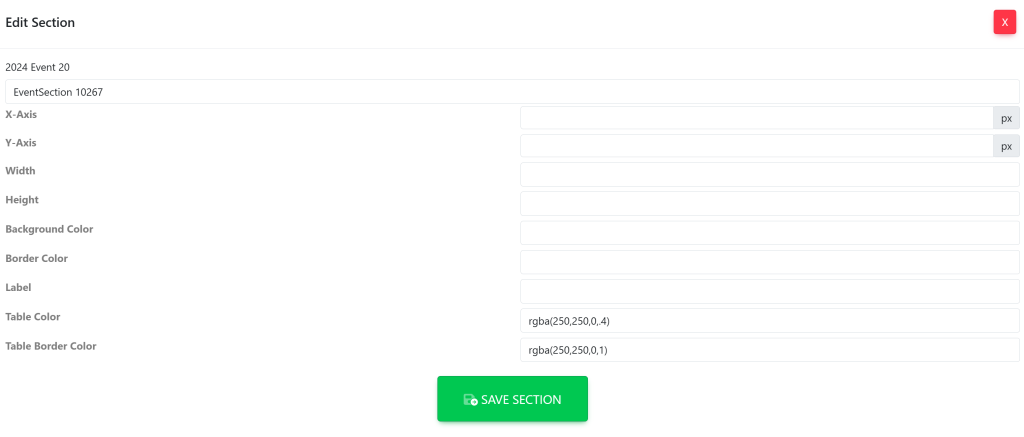
Alter the fields that you wish to edit. Then, select the green button titled Save Section.
