Within the left side bar under ACCOUNTS, select Store. This will take you here:
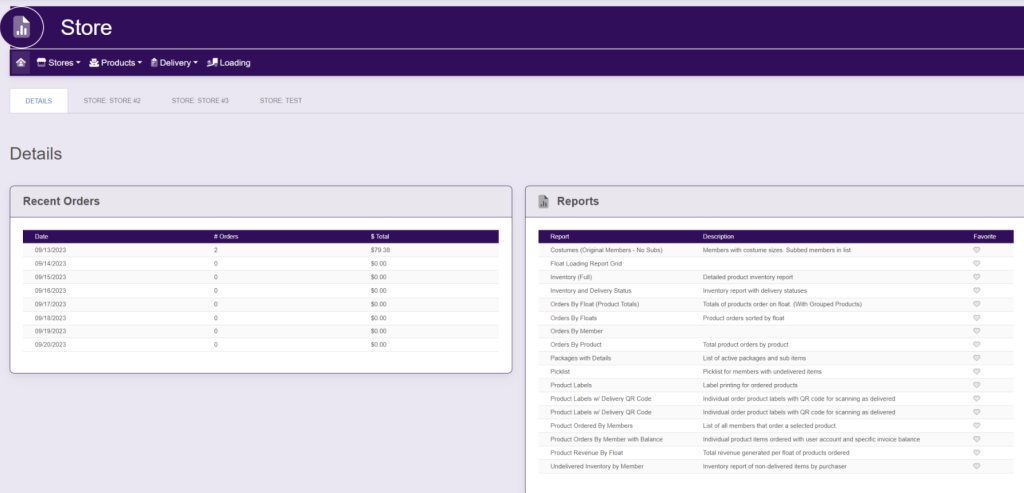
Within the horizontal navigation bar, select Products. A drop down will appear. Select Active List. This will take you here:
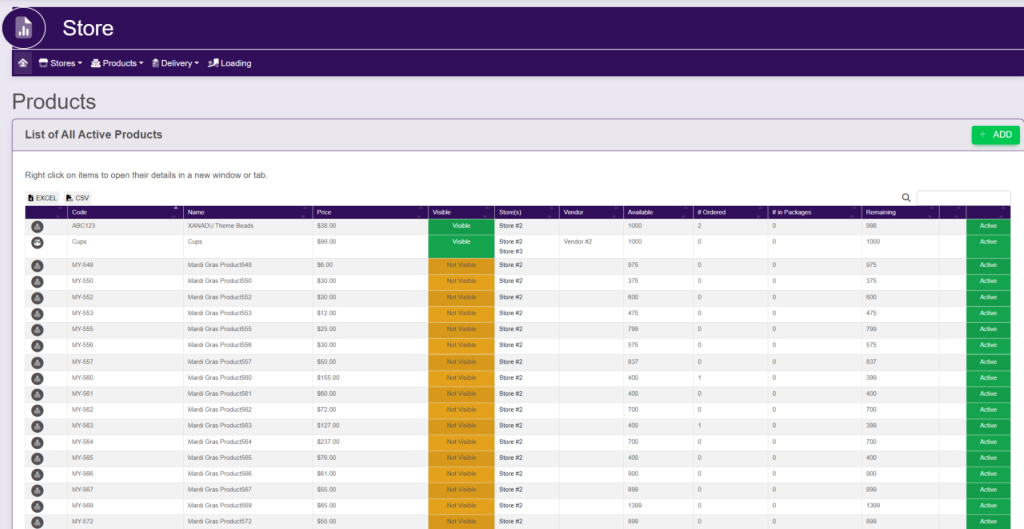
Within this list, which store that the product is located in will be listed.
