Within the left side bar under EVENTS, select Events. This will take you here:
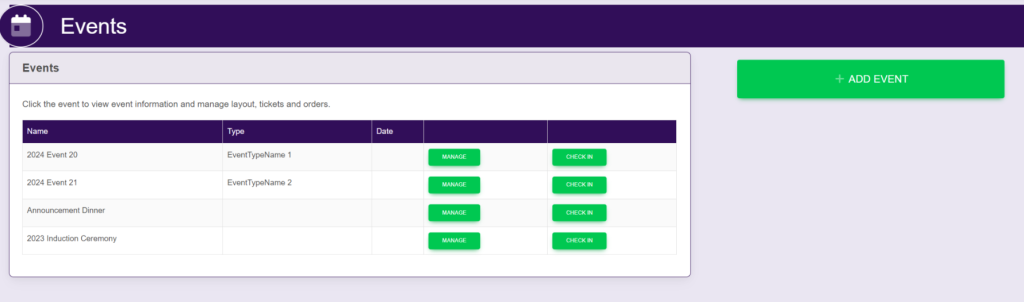
Select the desired event. This will take you here:
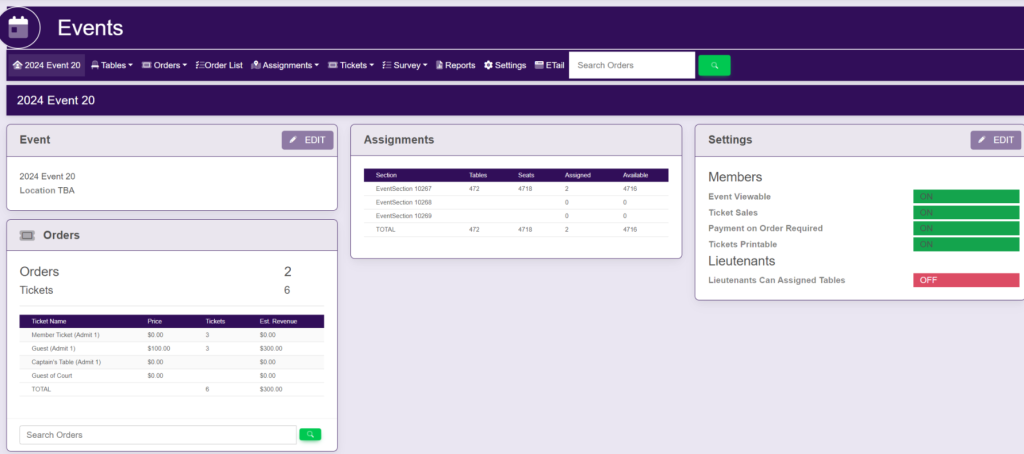
Within the horizontal navigation bar, select Tickets. A drop down will appear. Select Members. This will take you here:
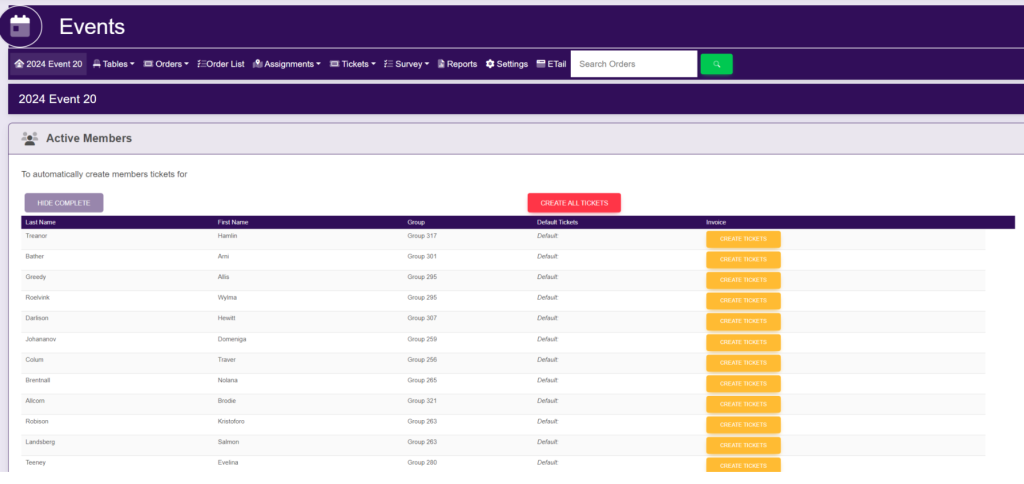
Within the Active Members box, select the red button titled Create All Tickets. Keep in mind that this may take a few minutes as the system will need to load the tickets into each dashboard individually.
These are samples.
