Within the left side bar under MEMBER, select Group(s). This will take you here:
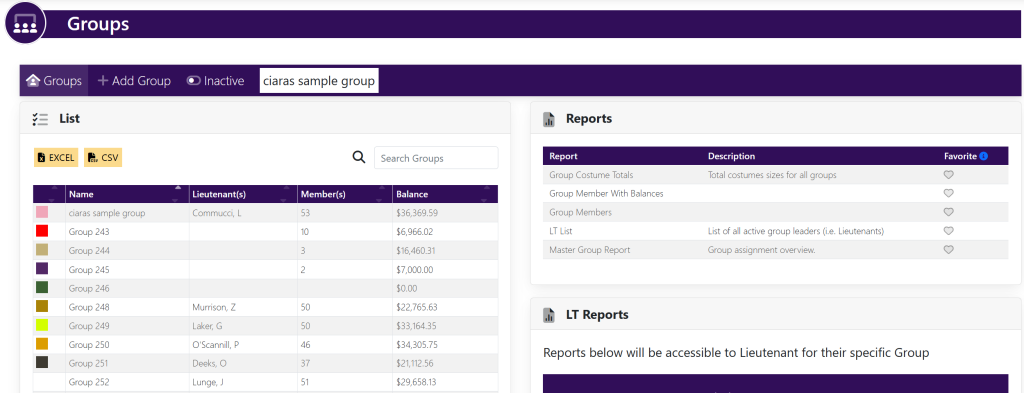
Select the group that the member is assigned to. This will take you here:
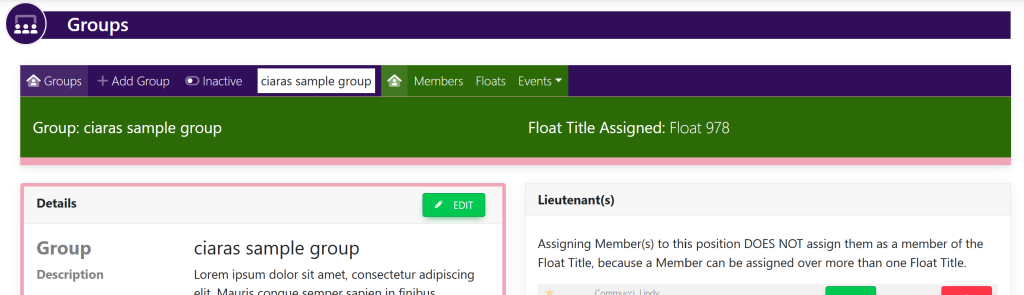
Within the horizontal navigation bar, select Members. This will take you here:
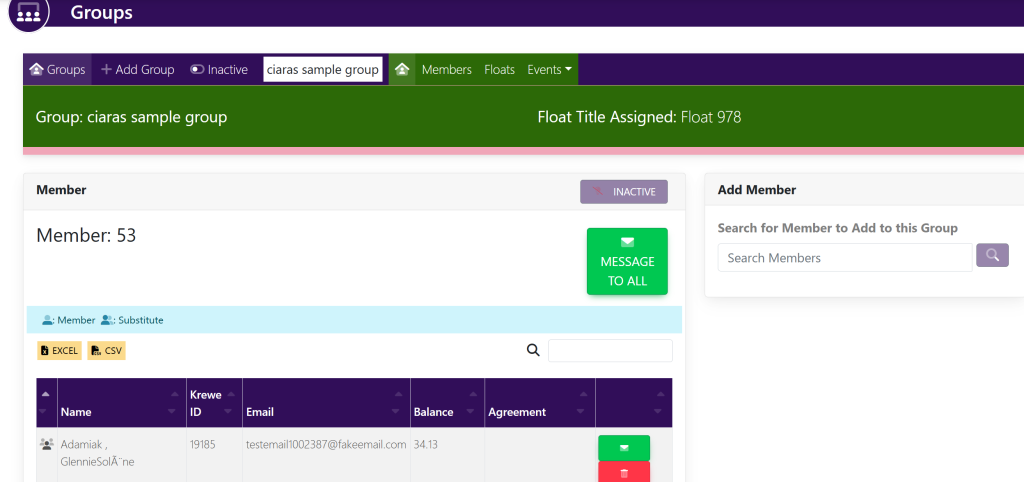
Within the Member box, select the purple box titled Inactive. This will take you here:
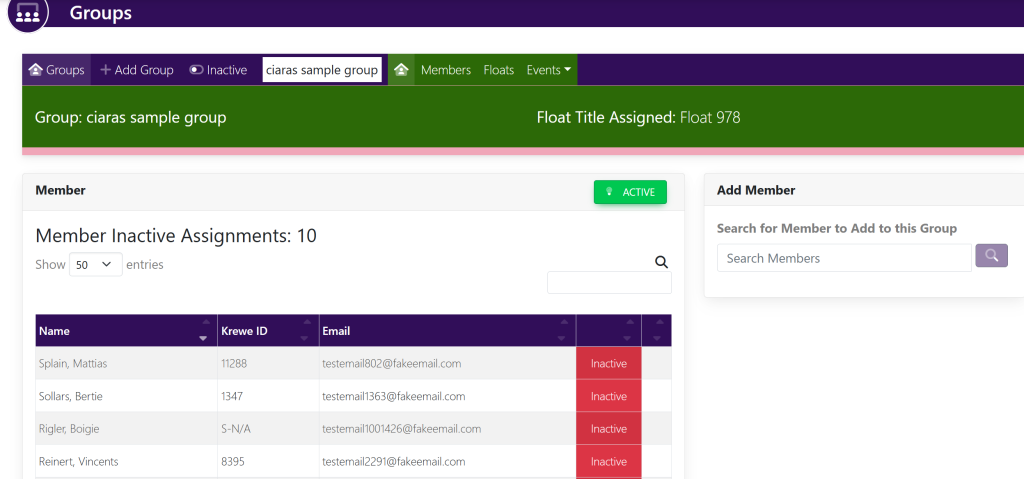
This is the list of member accounts still assigned to the Group. If the member’s account is still active in the system, click the ‘Activate Assignment’ to reactive the Member’s status to active on the GROUP.
The page will reload and the name will appear in the Active members page.
