In the left side bar, select My Account. This will take you here:
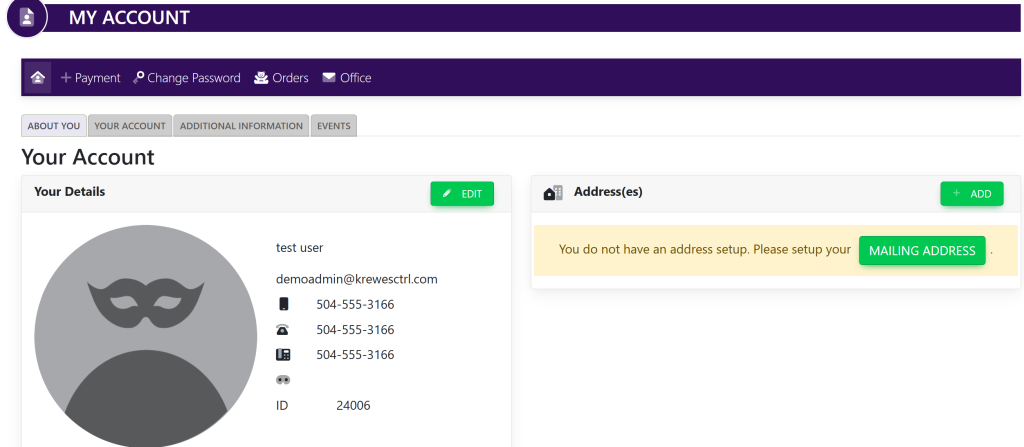
In the Address(es) box, select Add in the top right. A pop-up will appear that looks like this:

Type in the address that you wish to have on your profile.
Then, select the green button titled Update Address.
