Go to Settings and Configurations at the top right of the screen. This will take you here:
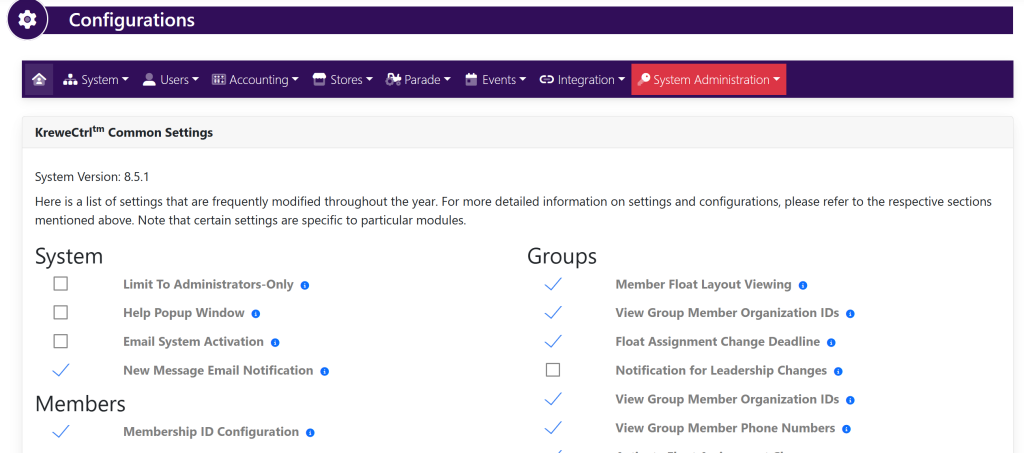
Within the horizontal navigation bar, select Accounting. Select Charge Types from the drop down. This will take you here:
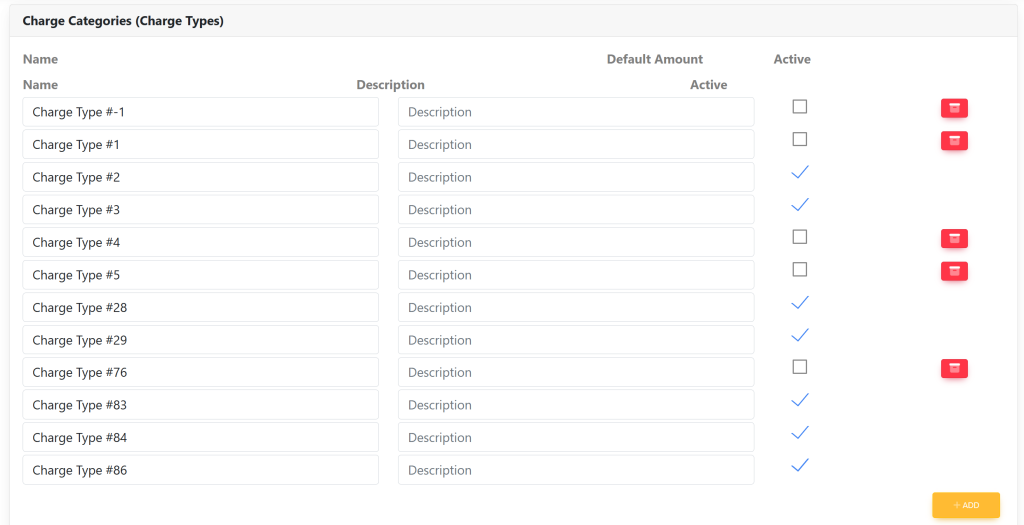
Select the yellow +Add button in the bottom right corner. Your page will now look like this:
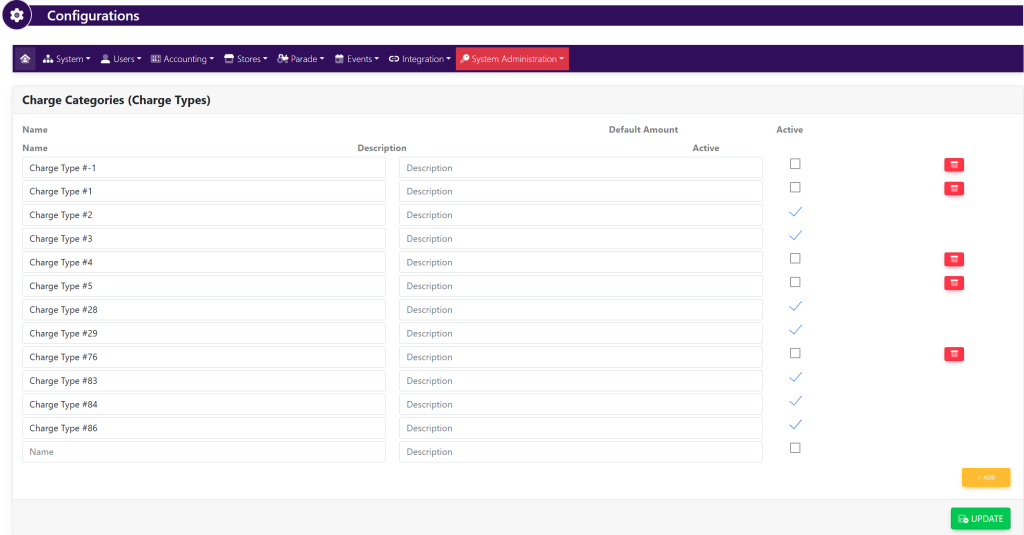
Click inside of the blank box titled Name to type in the new charge type.
Once you typed in your desired Name and Description, Select the green updated button in the bottom right corner.
