Go to Settings and Configurations at the top right of your screen. This will take you to this page:
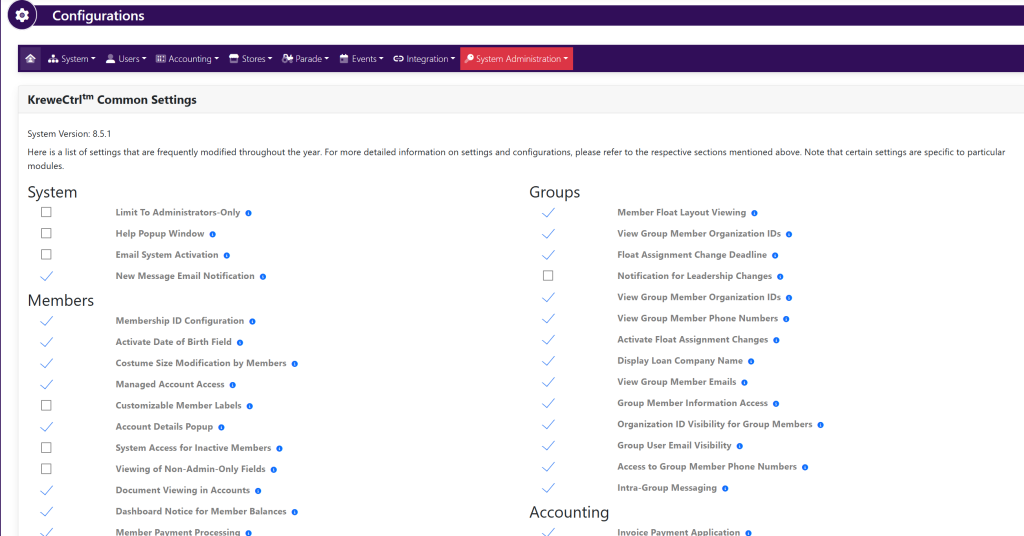
Within the horizontal navigation bar select Parade. Then, select Chassis. This will take you to this page:
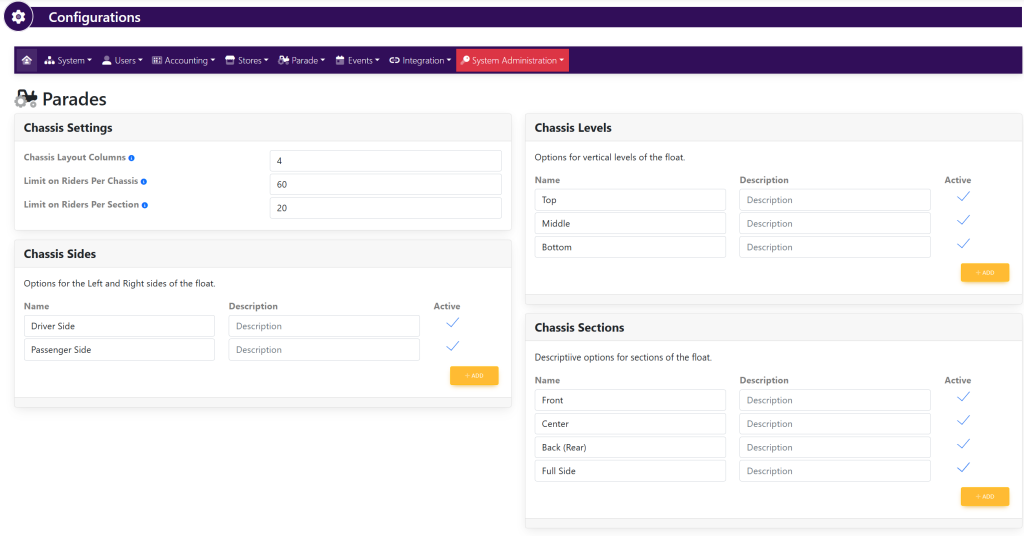
Within the Chassis Sections box, click the yellow + Add button. Your screen will now look like this:
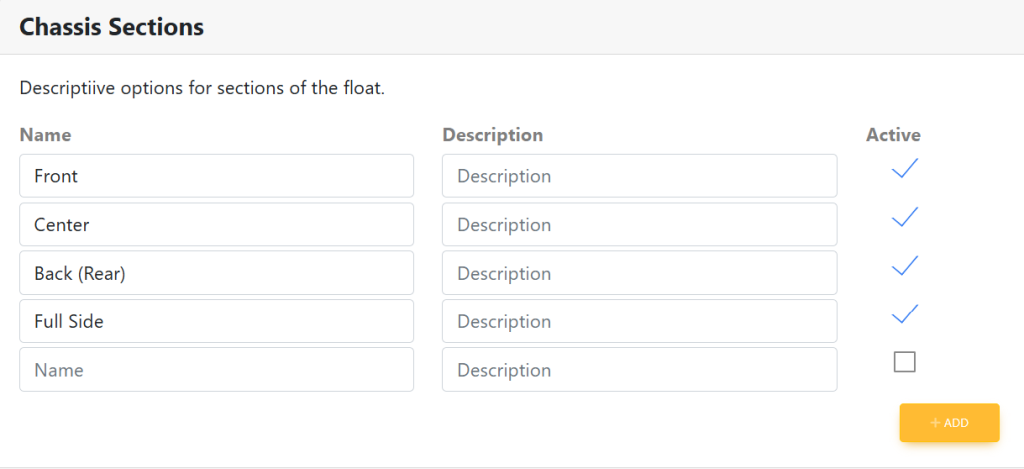
Type in the name and the description of the new chassis section as well as select/deselect the checkmark to make the new section active/inactive.
When done, click the green Update button located in the bottom right-hand corner.
