Within the left side bar under MEMBER, select Committees. This will take you here:
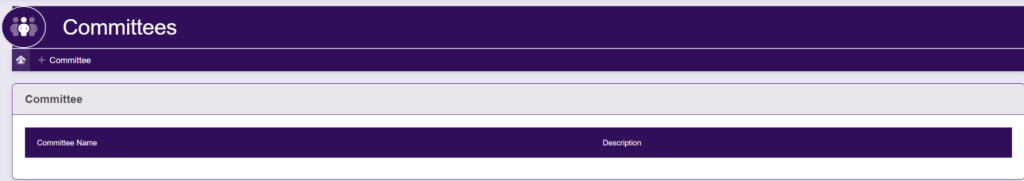
In the horizontal navigation bar, select +Committee. This will take you here:

Fill out the categories:
- Committee Name
- Description
Then, select the green button titled +Add. You will see the new committee listed on the Committees homepage. The list will look like this:

