On the left hand sidebar under EVENTS, select Events. This will take you here:
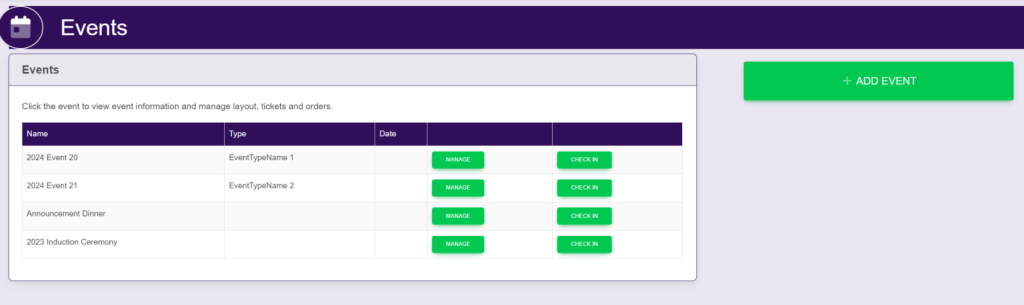
Select the desired event. This will take you here:
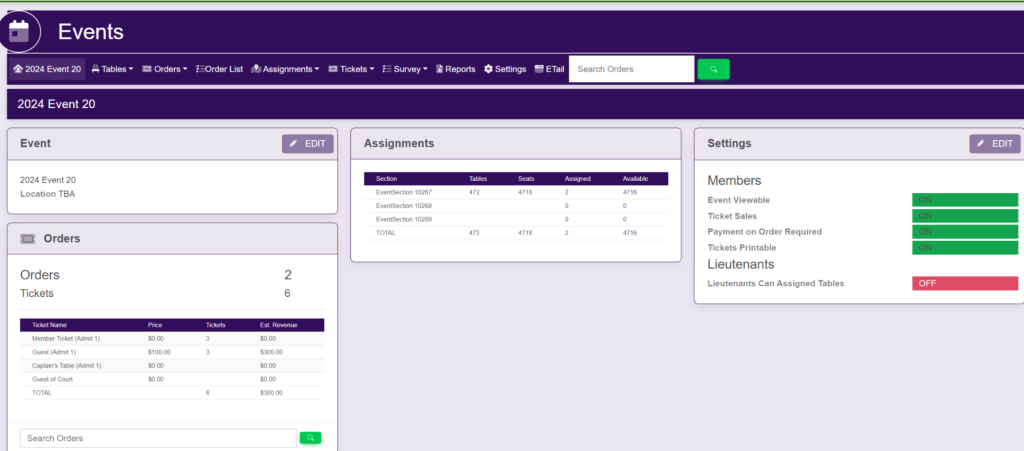
In the horizontal bar at the top of the page, select Orders. A drop down will appear. Select +Order. This will take you here:
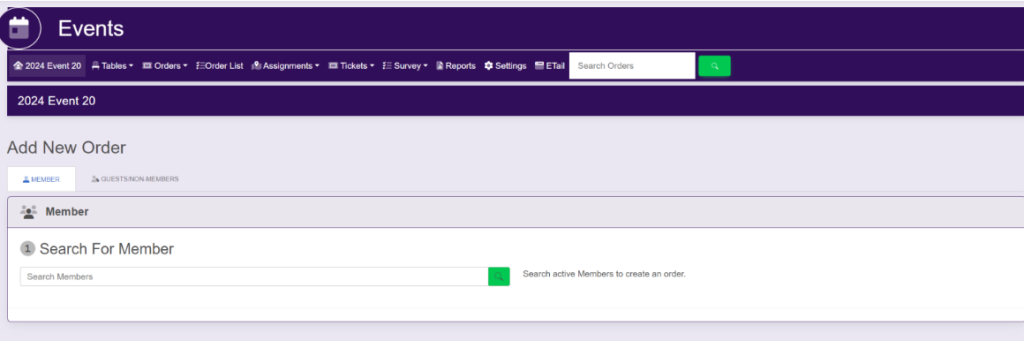
Within the box titled Member, search for the desired members’ name by inputting the name within the Search Members search bar and then select the green magnifying glass to the right.
Select the members’ name from the drop down that appear below it. Your page will now look like this:
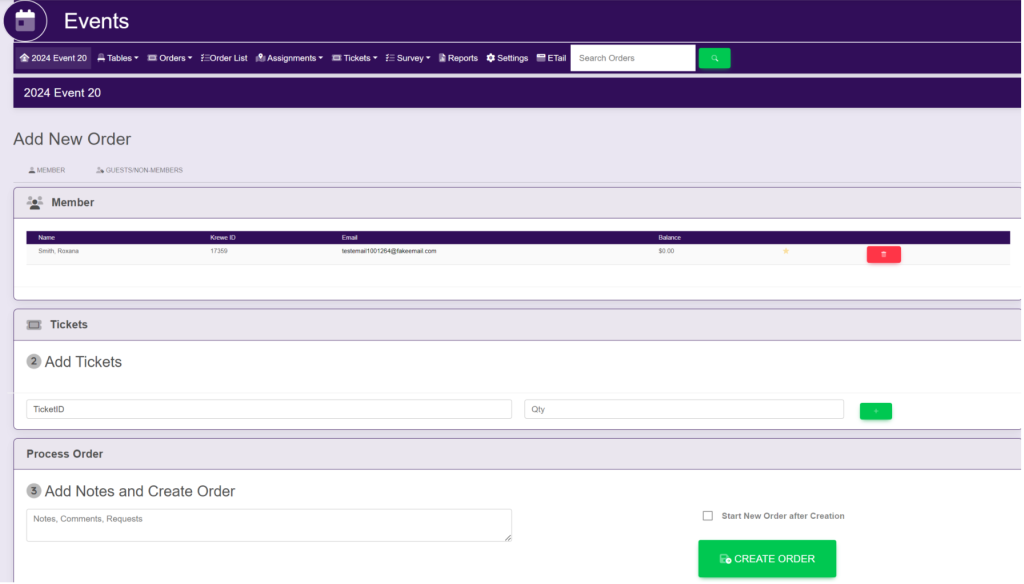
Within the Tickets box, select which ticket you would like to order and the Qty. Then, select the green + button to the right. Your page will look like this:
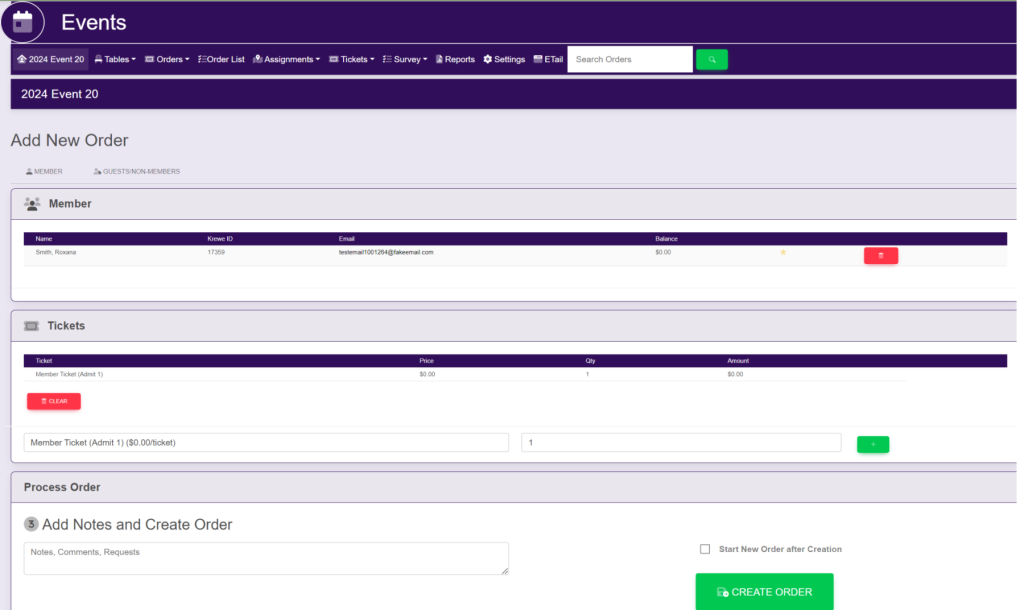
Within the Process Order box, input any Notes/Comments/Requests and then select the green box titled Create Order.
