Within the left side bar, select MY GROUP. This will take you here:
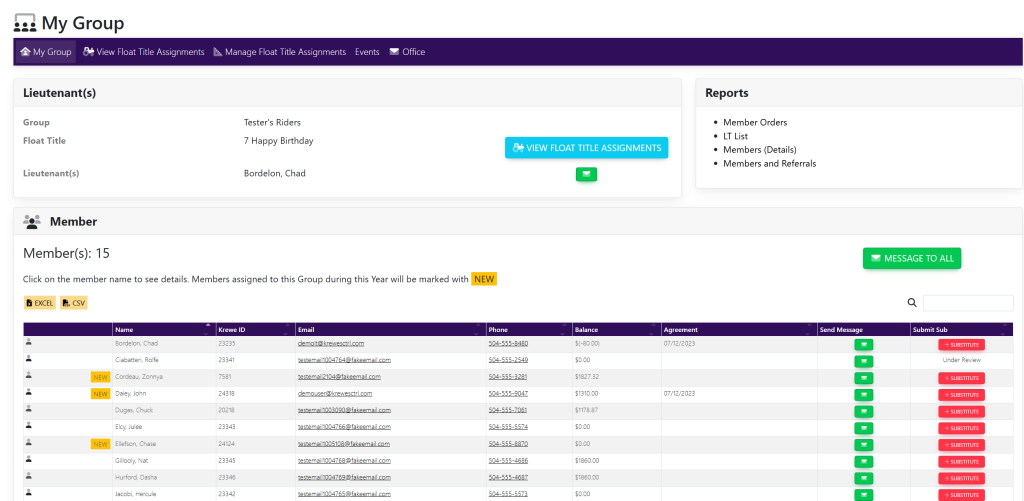
In the box titled Member, locate the row of the member that you would like to submit a substitute for.
Select the red +SUBSTITUTE button to the right of the name.
In the new popup screen will appear that looks like this:

Fill out the following information:
- Title
- First Name (Required)
- Middle Name
- Last Name (Required)
- Email Address (Required)
- Phone Number
- Any additional notes, comments or questions
Then, select the yellow button titled SUBMIT SUBSTITUTE REQUEST.
