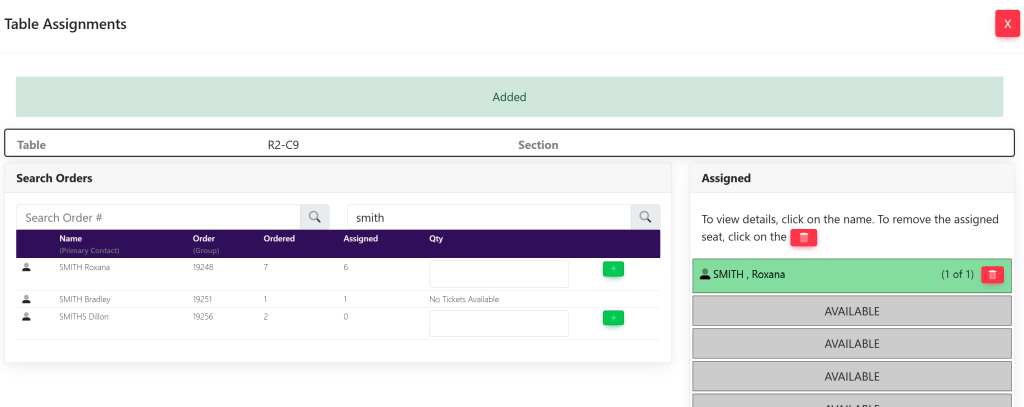Within the left side bar under EVENTS, select Events. This will take you here:
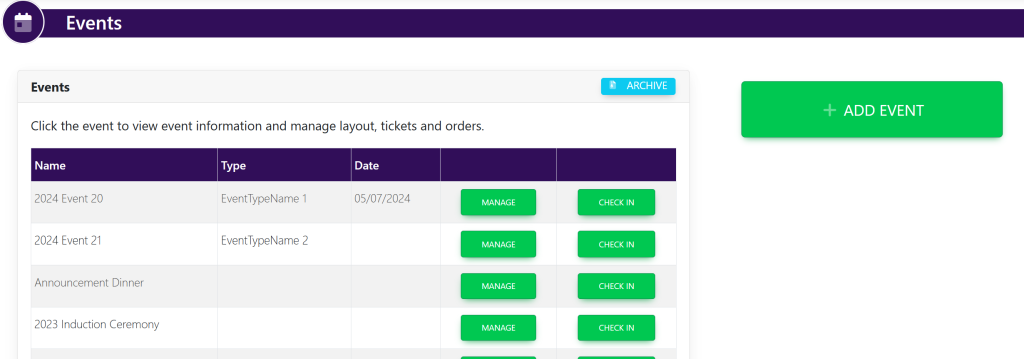
Select the event that you wish to make edits. This will take you here:
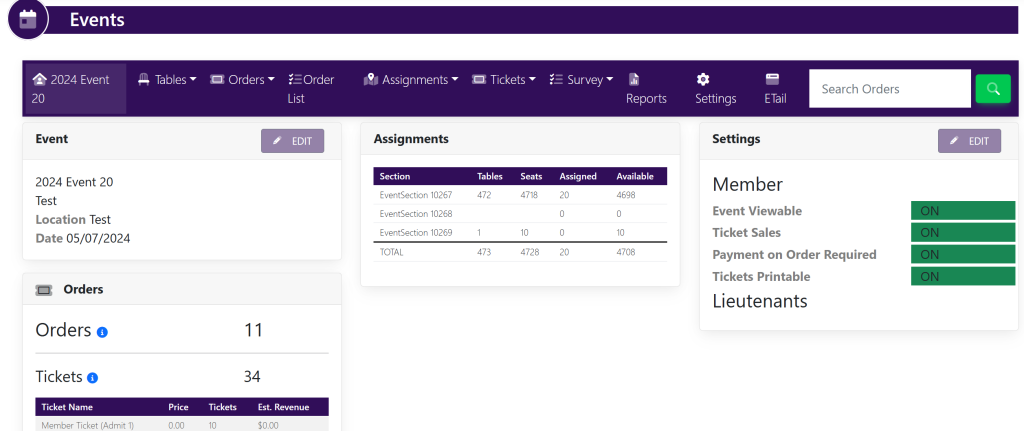
In the horizontal bar at the top of the page, select Assignments. A drop down will appear. Select Layout. A new tab will appear that looks like this:

Double click on the table that you wish to assign members. A pop up will appear that looks like this:
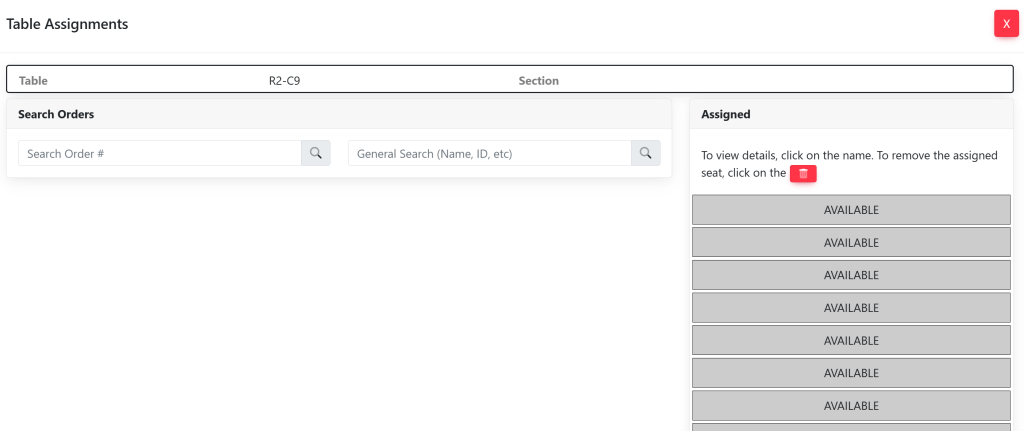
Within the Search Orders box, type in the members’ name that you wish to assign to the table. Select the magnifying glass. The name will then appear underneath the Search Orders box. It will look like this:
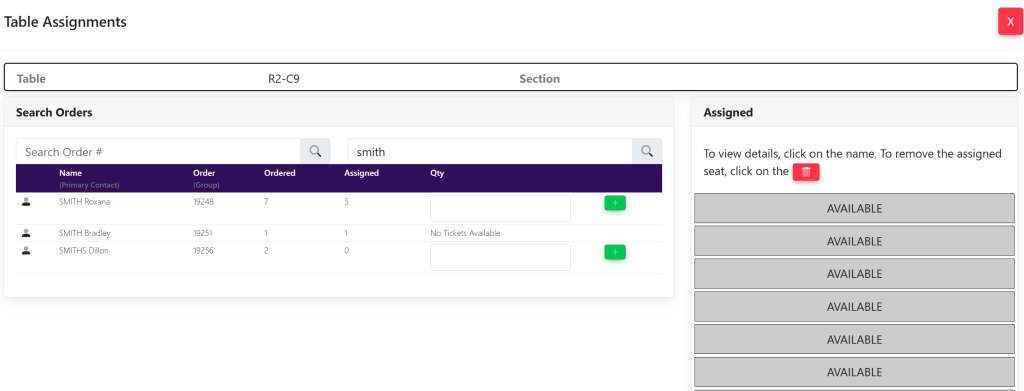
Under Qty, select the number of seats that you wish to assign. Note: If there is only 1 ticket that has been purchased, you will only have the option to select 1. Then, select the green button with the + in the middle. The name will load on the right side under Assigned. It will look like this: