Within the left side navigation bar under Member, select Messages. This will take you here:
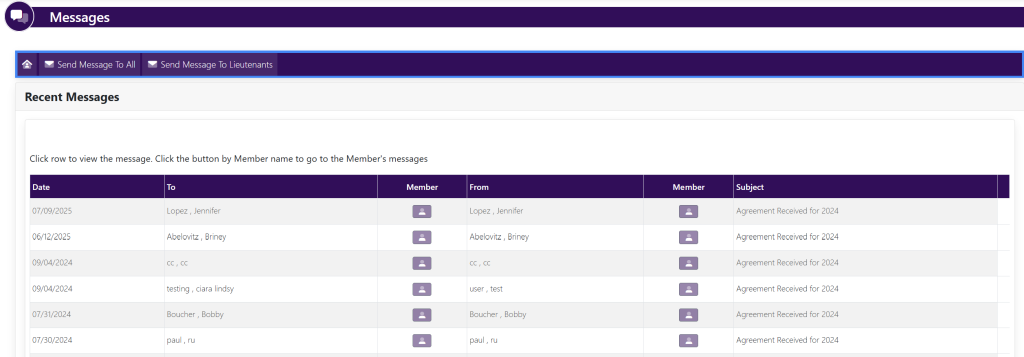
In the horizontal navigation bar, select Send Message To All. This will take you here:
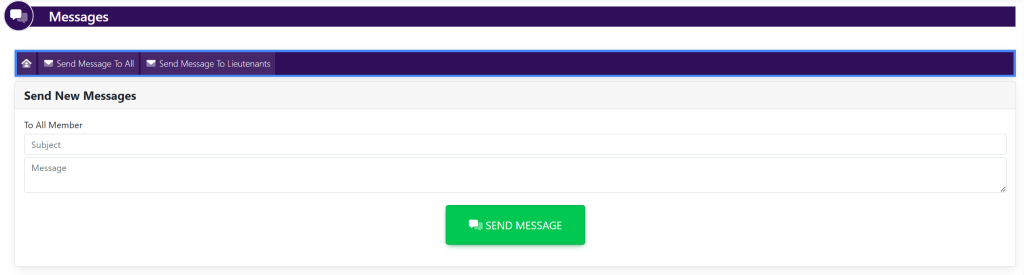
Fill in the following information:
- The subject of the message
- The text of the message
Once finished, select the green button at the bottom of the screen titled Send Message.
These are samples.
