In the left side bar, select My Account. This will take you here:
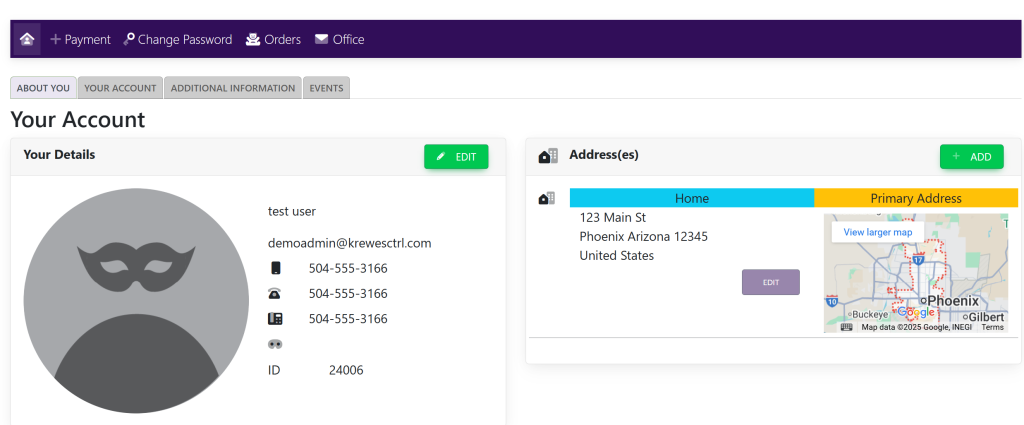
In the Your Details box, click on the profile picture. A pop-up will appear that looks like this:
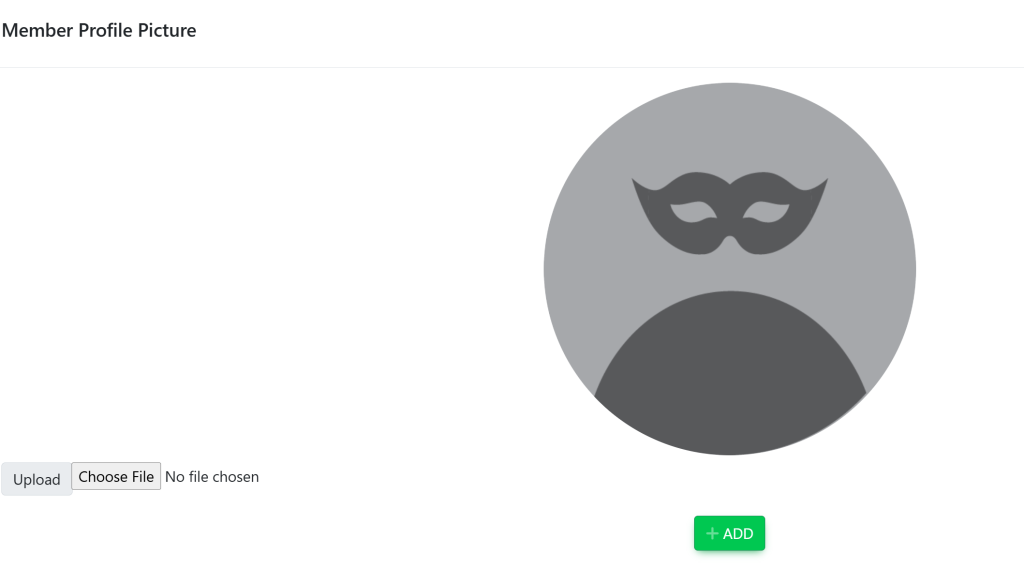
Select Choose File. A pop-up will appear that will allow you to select a file from your local computer.
Then, select the green button titled Update.
