On the left hand sidebar under EVENTS, select Events. This will take you here:
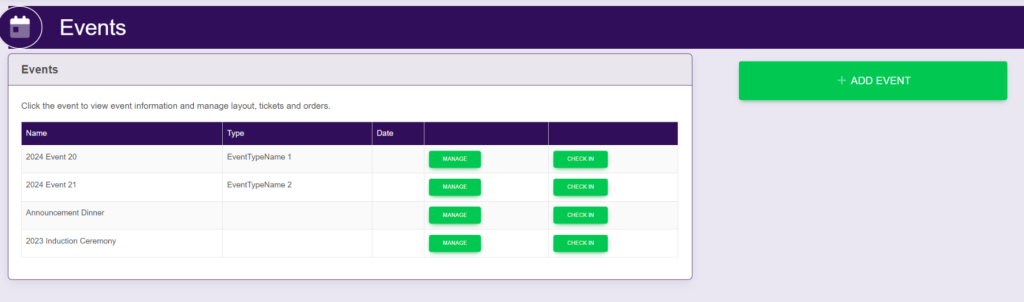
Select the desired event. This will take you here:
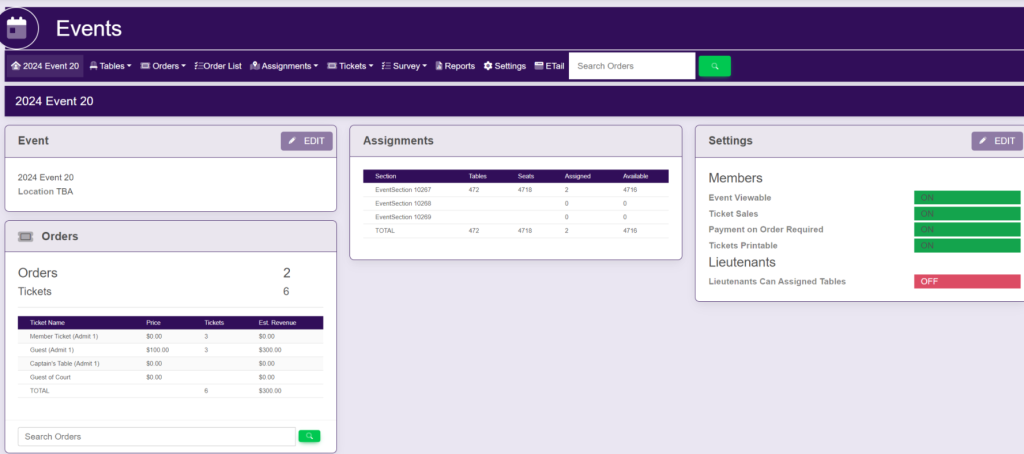
In the horizontal bar at the top of the page, select Settings. This will take you here:
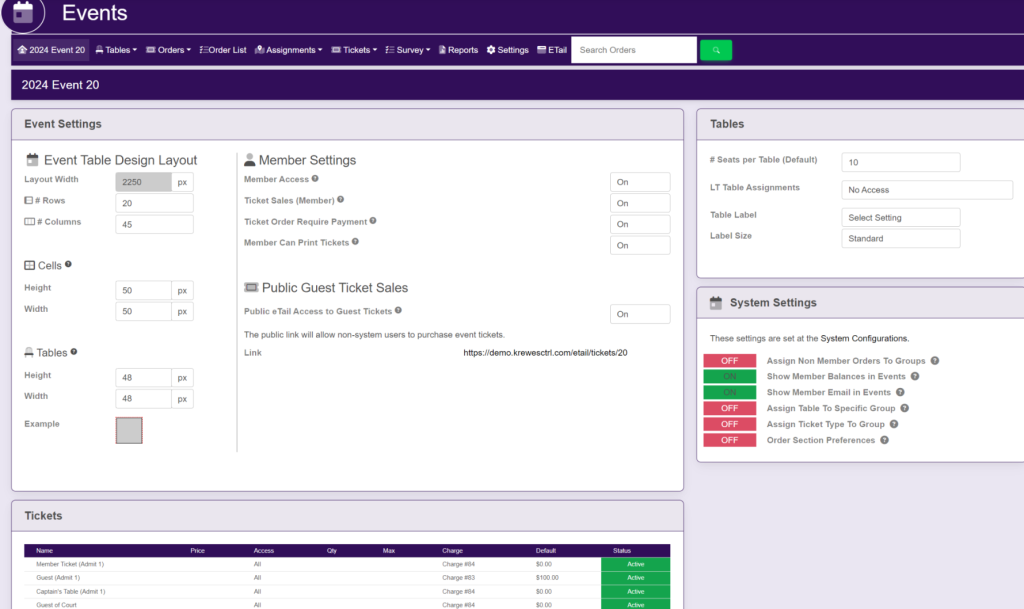
Within the Tables box to the right of Table Label, select the box titled Select Setting. A drop down will appear with these three options:
- Show Table Name
- Seats Available
- Seats Filled
Once you have made your selection, a green button titled Update will appear. Click Update.
