Within the left side bar under ACCOUNTS, select Store. This will take you here:
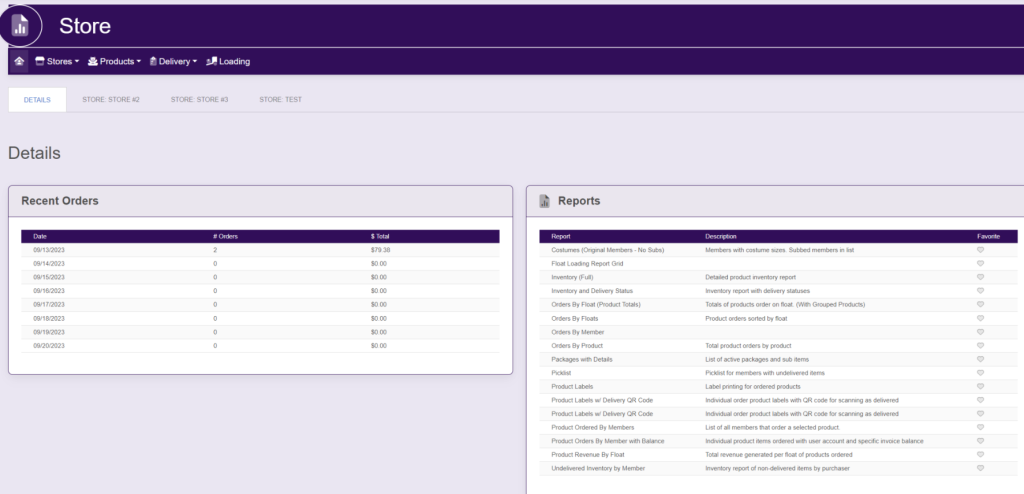
Within the horizontal navigation bar, select Products. A drop down will appear. Select Active List. This will take you here:
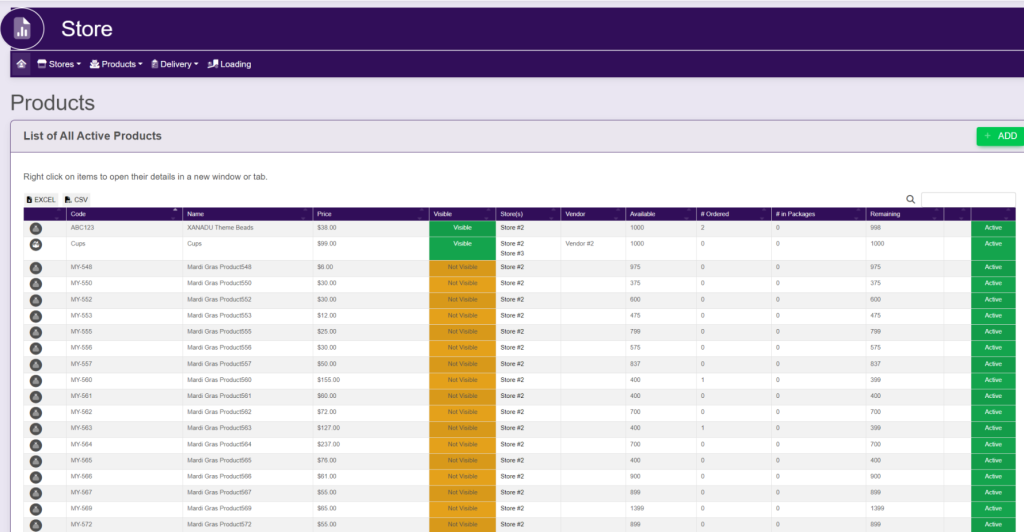
Select the product that you wish to change the Date. A new page will appear that looks like this:
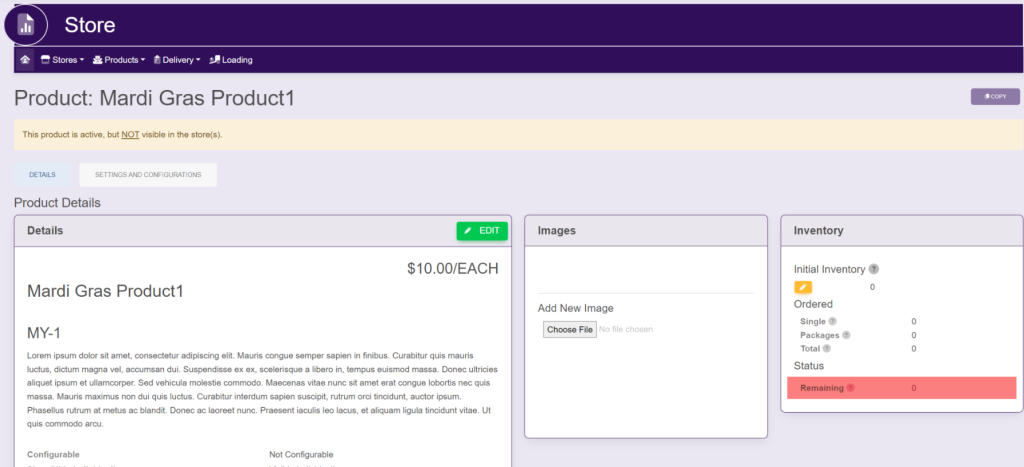
Select the Settings And Configurations tab. It will look like this:
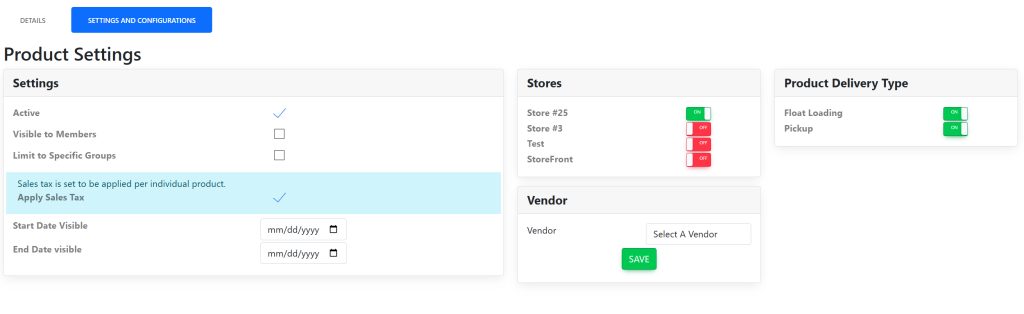
Within the Settings box, select the dates that you wish to make the product visible.
