Within the left hand sidebar under EVENTS, select Events. This will take you here:
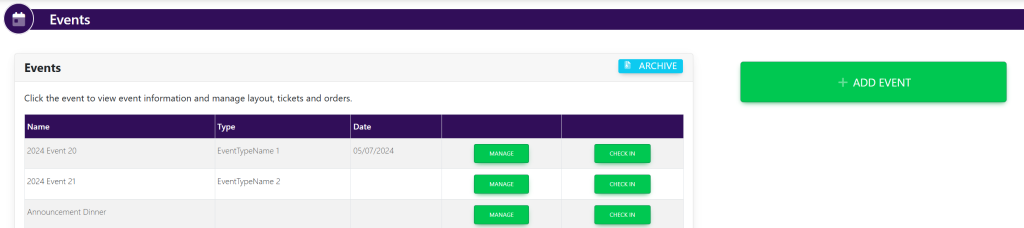
Select the desired event. This will take you here:
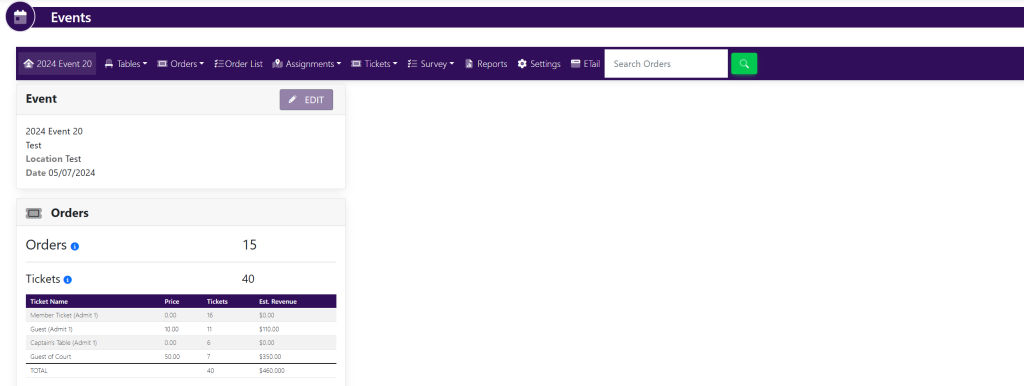
In the horizontal bar at the top of the page, select Tables. A drop down will appear. Select Sections. A new tab will appear that looks like this:
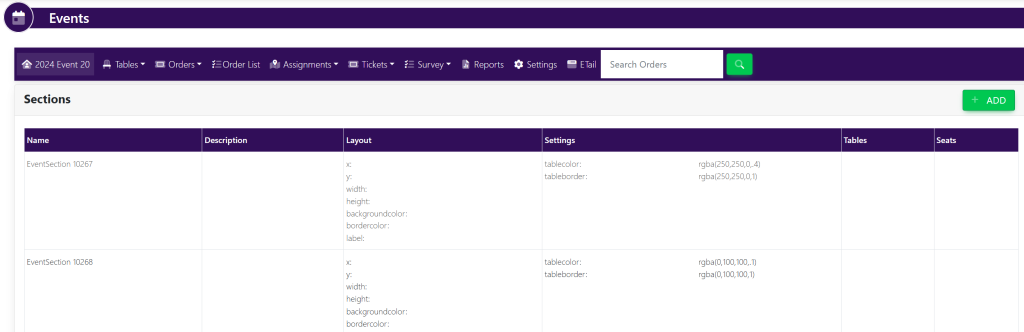
Within the Sections box, select the green button titled +Add at the top right corner. A pop up will appear that looks like this:
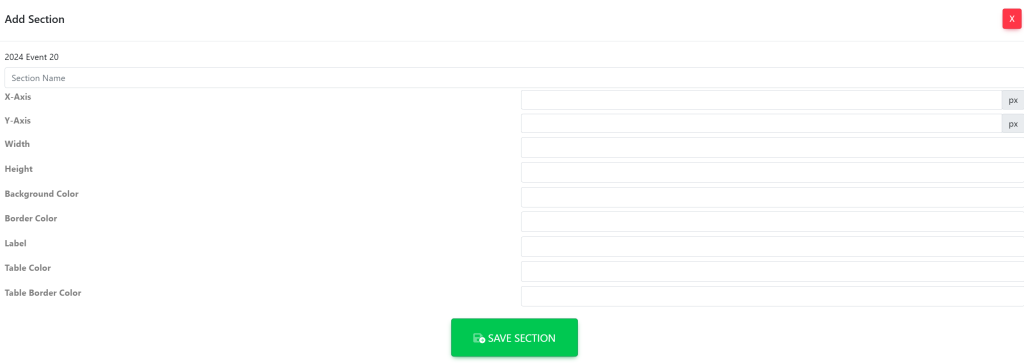
Fill out the required fields. Then, select the green button titled Save Section.
