Within the left sidebar Member, select Substitute(s). This will take you here:
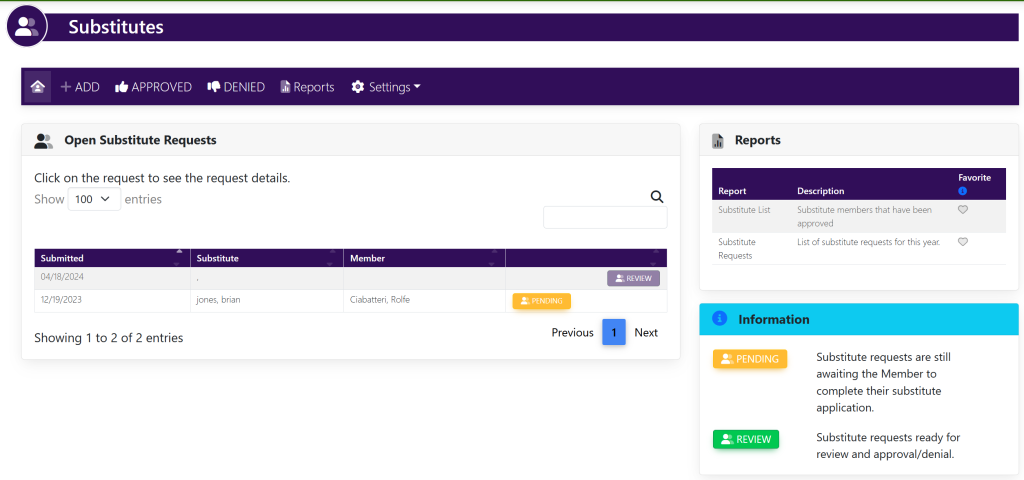
In the horizontal navigation bar, select ‘+Add’. This will take you here:
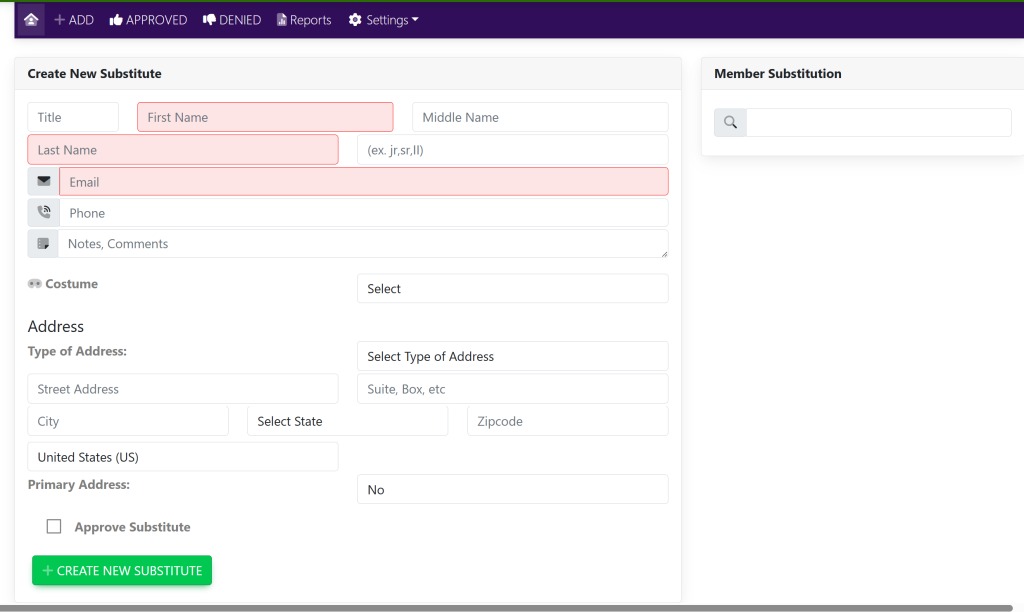
Fill in the required fields within the Create New Substitute box.
Within the Member Substitution box, search for the member that you wish to create the substitute for. Your page will now look like this
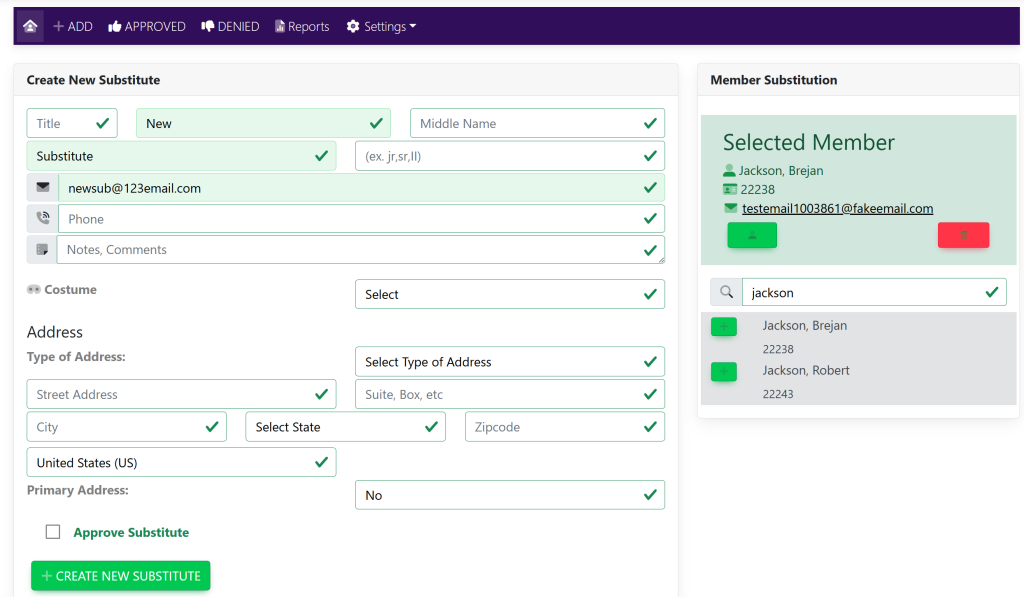
Select the green button titled ‘+Create New Substitute’. Your page will reload and take you the Open Substitute Requests screen shown here:
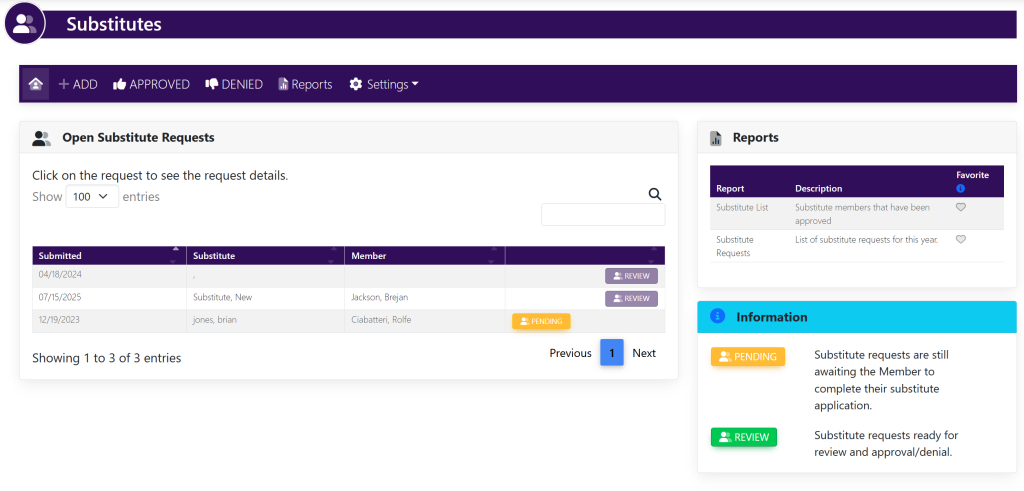
Select the purple button titled ‘Review’ to the right of the members’ name. A pop up will appear that looks like this:
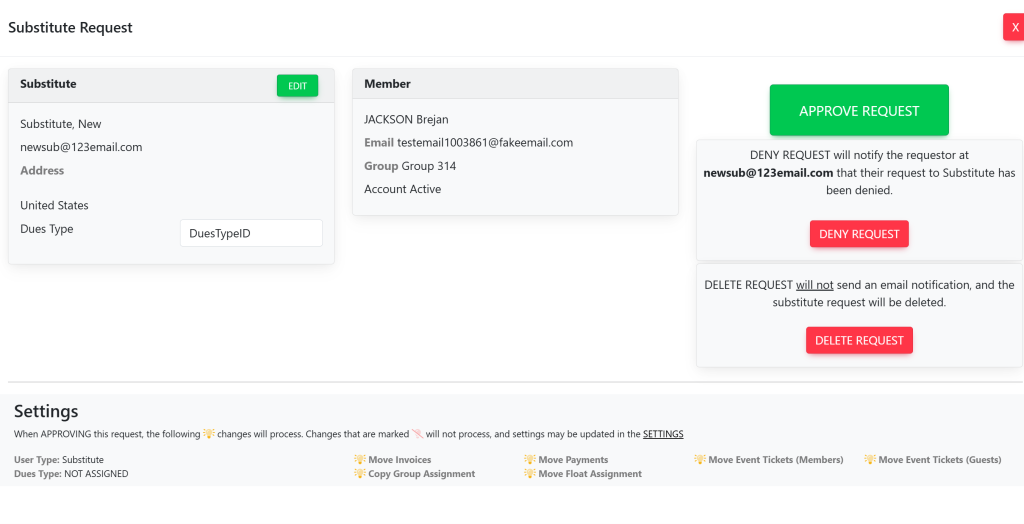
Choose the Dues Type within the Substitute box. Then, select the green button titled ‘Approve Request’. Once approved, your page will reload and take you to the new substitutes account. See here:

