Within the left side bar under EVENTS, select Events. This will take you here:
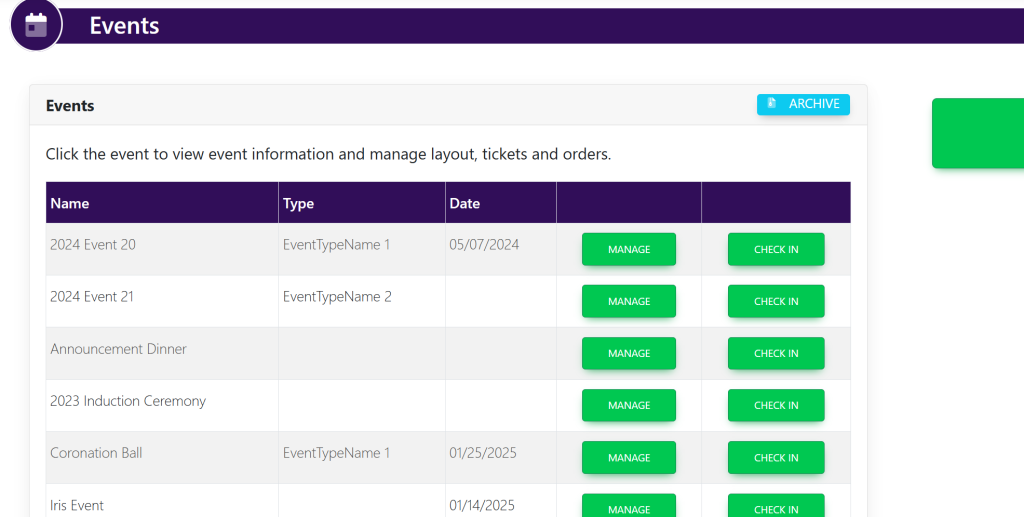
Select your event. This will take you here:

In the horizontal bar at the top of the page, select Tables. This will create a drop down. Select Layout. This will take you here:
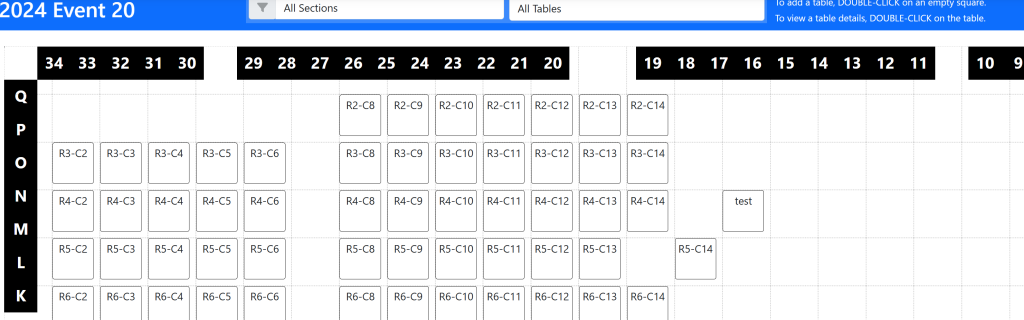
If you wish to edit a specific table:
- In the horizontal bar at the top of the page, select Limit To Section.
- It is here that you will select your desired table.
- If you wish to choose only Active or Inactive tables, select All Tables.
To edit the table layout:
- Select the table that you wish to move.
- You will then drag it to an empty square.
These are samples.
