On the left-hand side of the screen in the navigation bar under Events, select Parade. This will take you here:

Within the box titled Floats, scroll to find the name of the table you want to add images to. Then, click the name of the float.
A pop-up will appear titled Float Details. It will look like this:
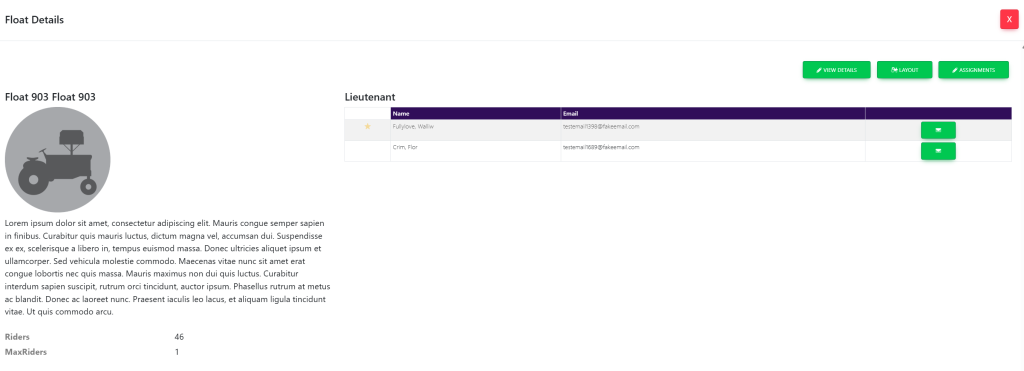
Select View Details. This will take you here:
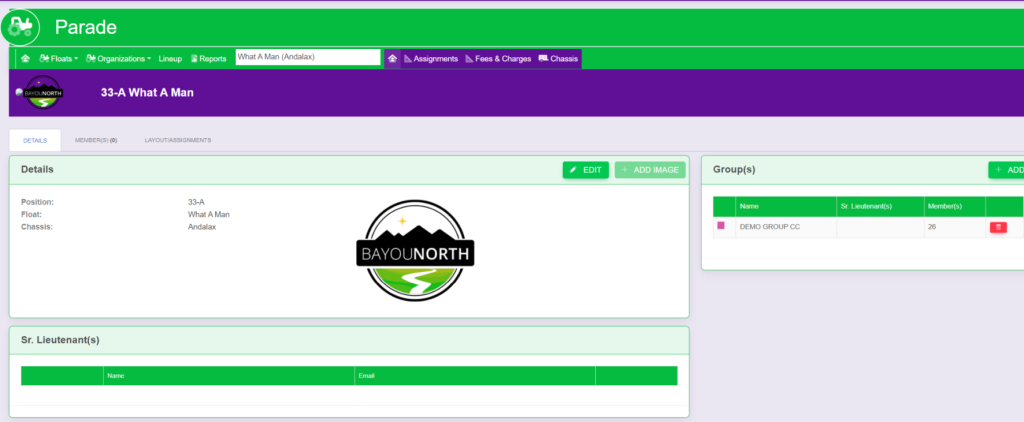
Select the thumbnail picture next to the name of the float. A pop-up will appear that looks like this:
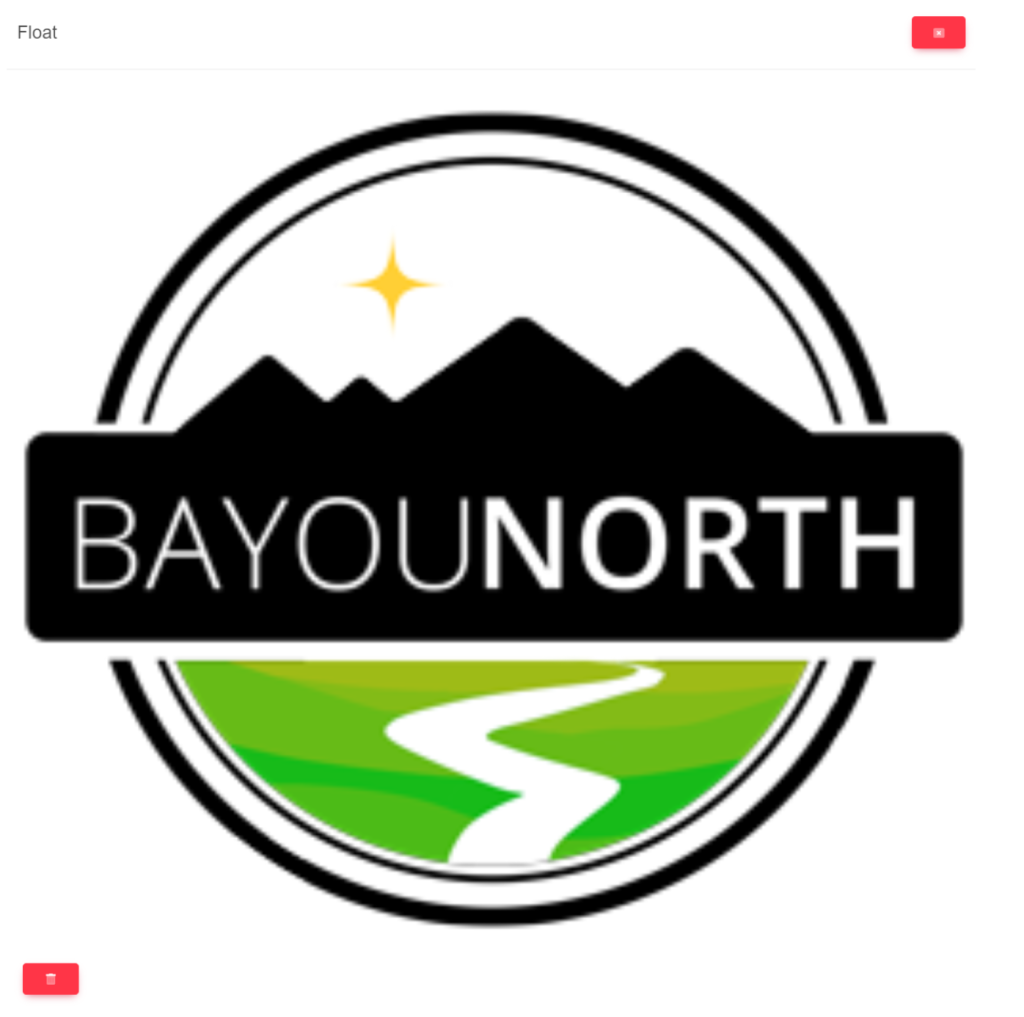
In the popup screen click the Trashcan button in the lower left of the picture.
