For a member other than yourself, select Invoices from the left-hand side navigation bar.
Select the desired invoice. A pop-up window will appear. This will take you here:
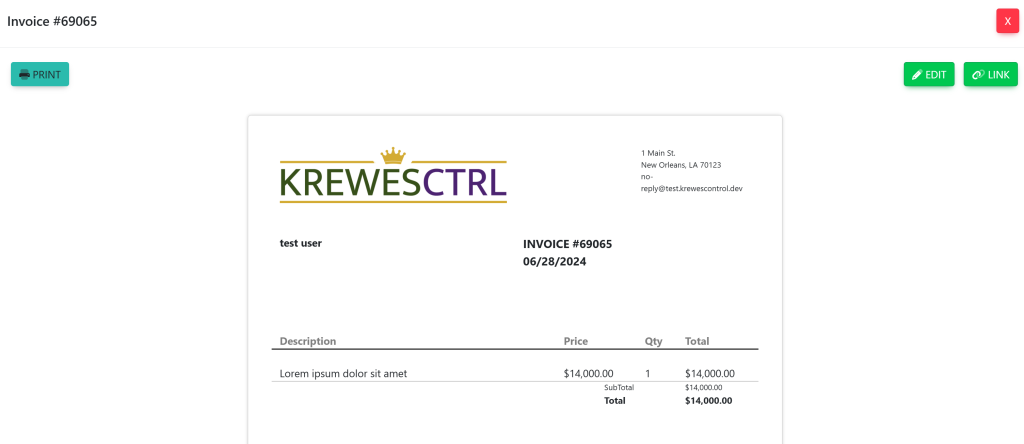
In the pop-up window, select the Edit button. This will take you here:
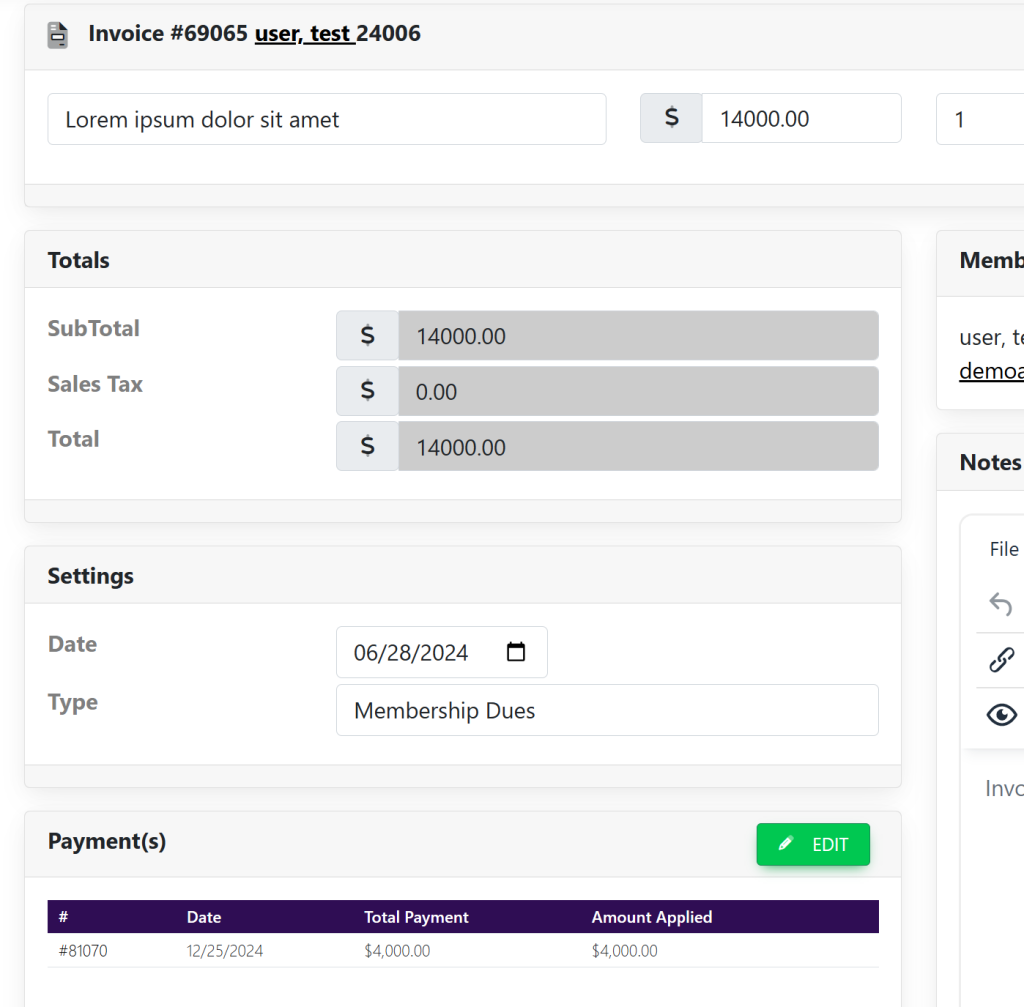
Select the Edit button within the payments box. The box will now look like this:
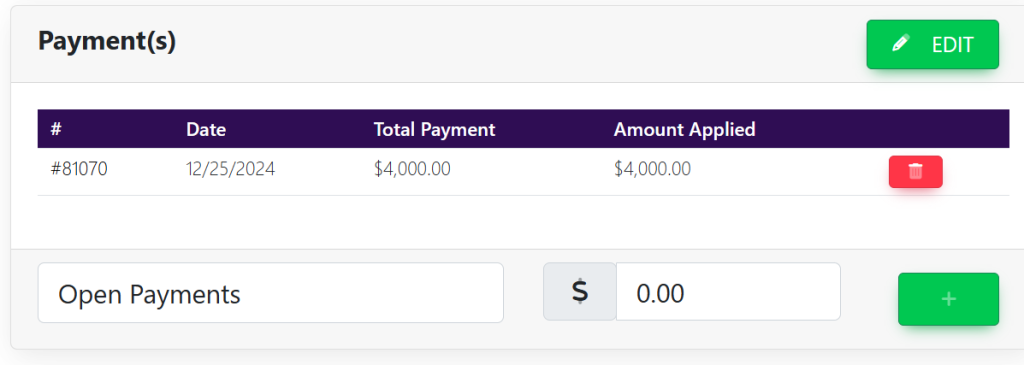
Click the button with the trash icon to delete the payment.
