Within the left side bar under NEWS & CALENDAR, select Gallery (not the Gallery option at the top of the page). This will take you here:
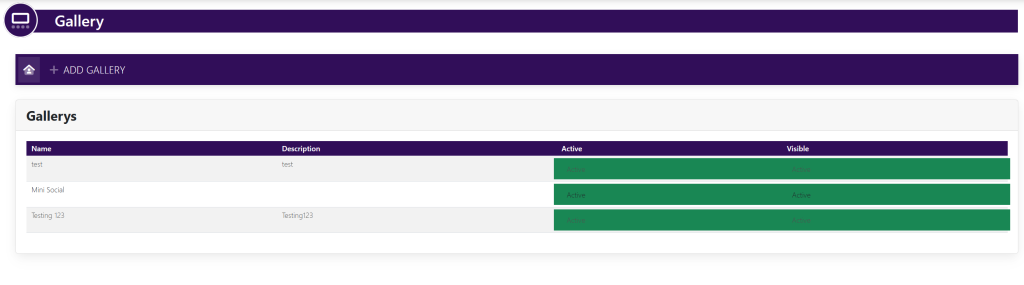
Select the gallery in which you wish to delete pictures from. This will take you here:
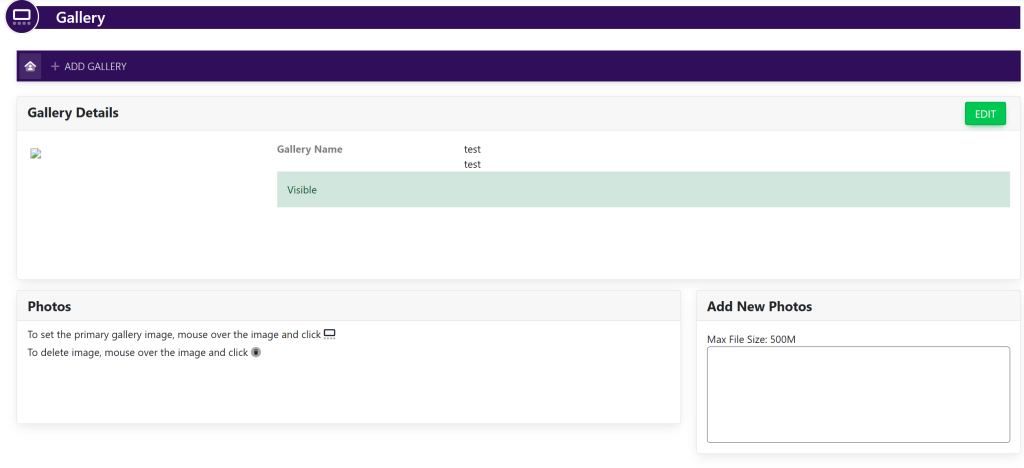
Within the box titled Photos, hover over the picture that you wish to delete.
Two options will appear. Select the red trashcan. This will delete the picture from the gallery.
