Within the left side bar under EVENTS, select Events. This will take you here:
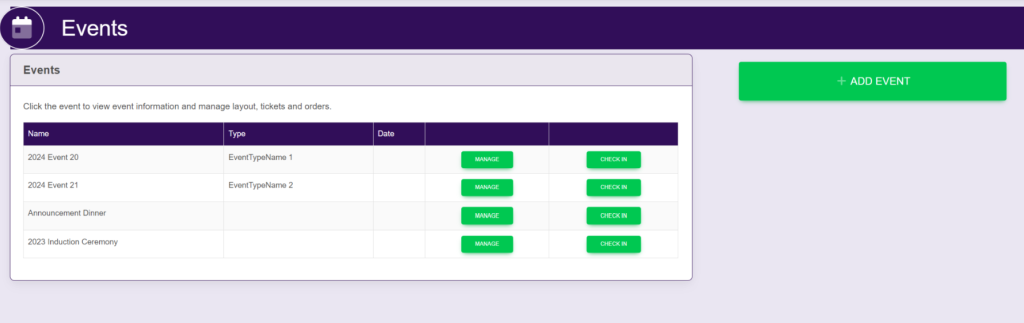
Select the event in which you wish to edit the details. This will take you here:
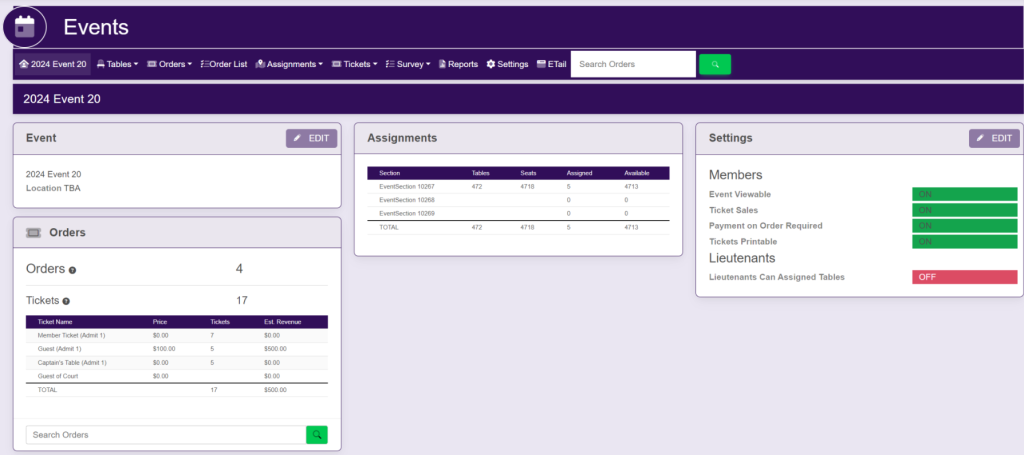
In the box titled Event, select the purple button titled Edit in the top right corner. Your page will now look like this:
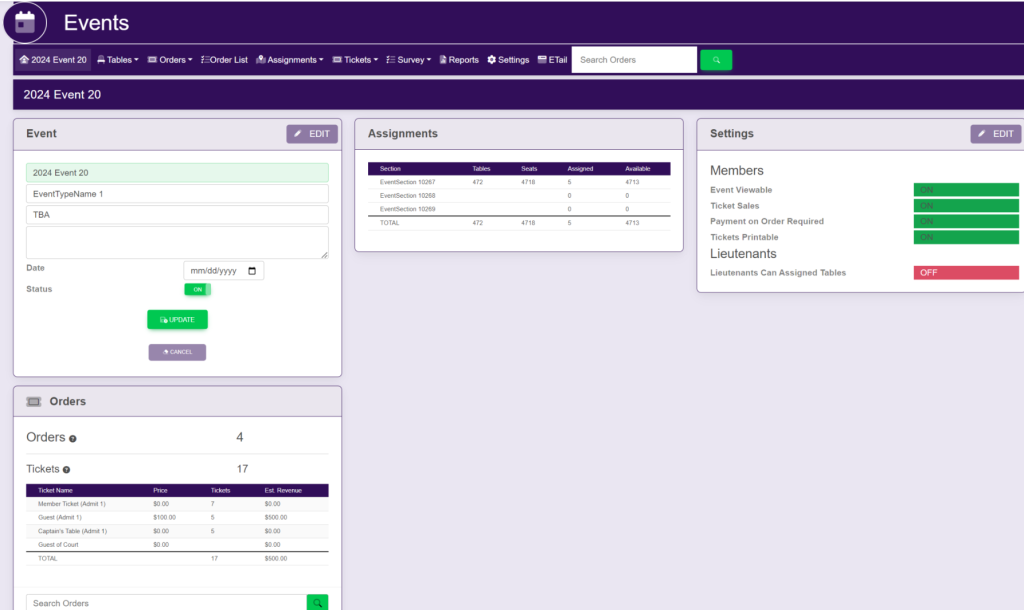
Fill in the following fields:
- Event Name
- Event Type
- Event Location
- Additional Notes
- Event Date
- The On/Off toggle in which to make it active/inactive
Then, select the green button titled Update. Your event will now look like this:
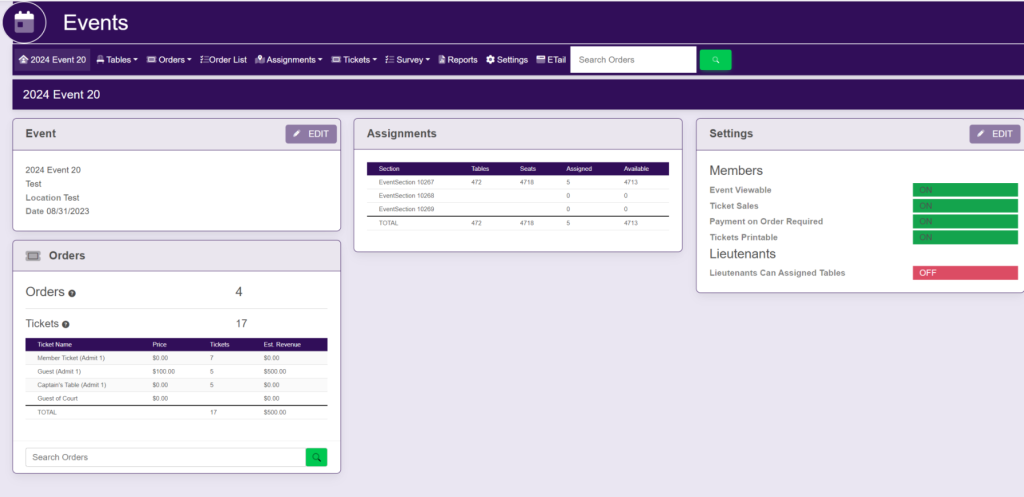
These are samples.
