Go to Settings and Configurations at the top right of your screen. This will take you to this page:
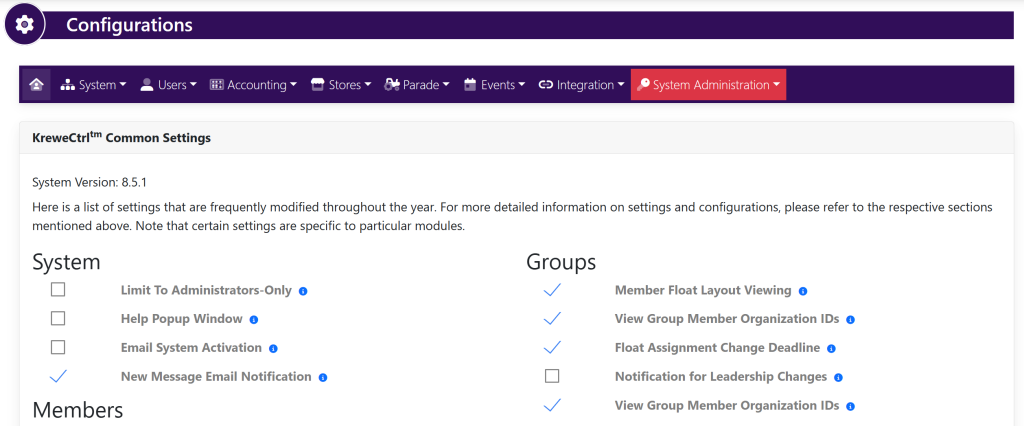
Within the horizontal navigation bar, select Accounting. Then, select Invoice Types from the drop down. This will take you here:
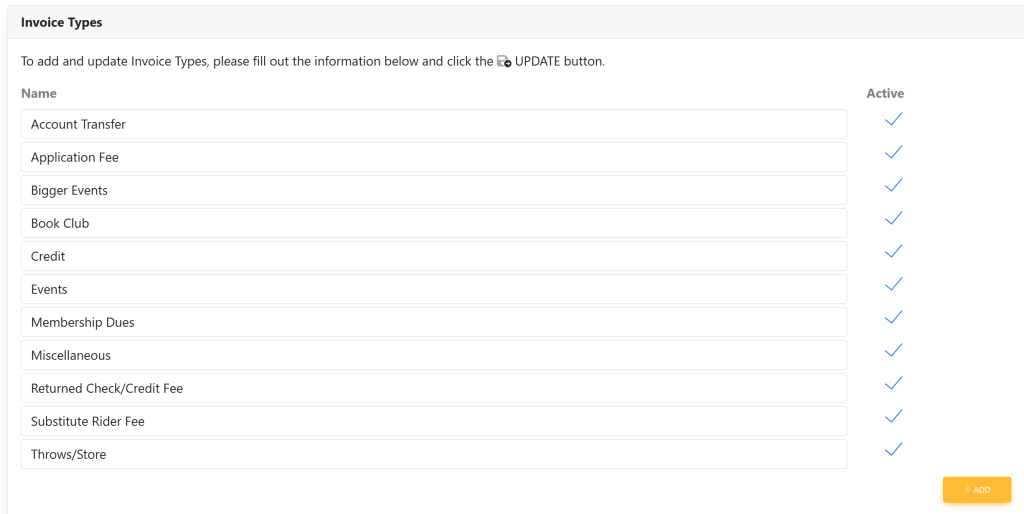
To make an invoice type active/inactive, select/deselect the check mark to the right of the name.
When done, click the Update button in the bottom right-hand corner to save changes.
