Go to Settings and Configurations at the top right of your screen. This will take you here:
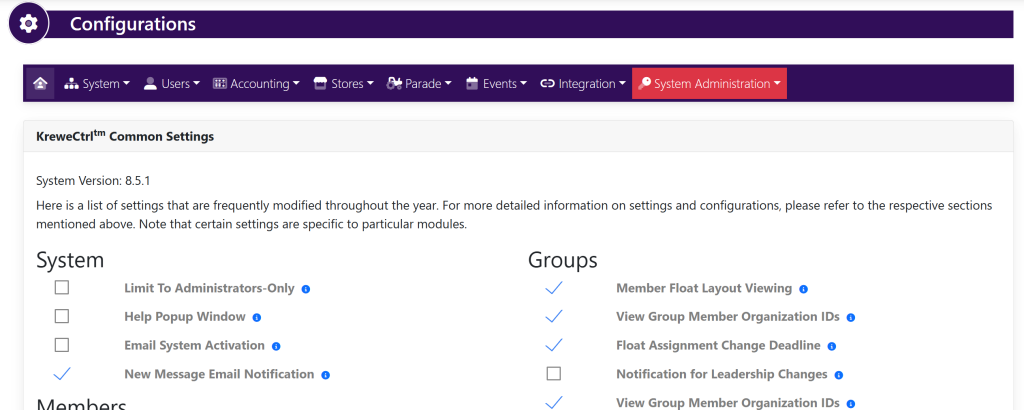
Within the horizontal navigation bar, select Accounting. Then select Payment Types. This will take you here:
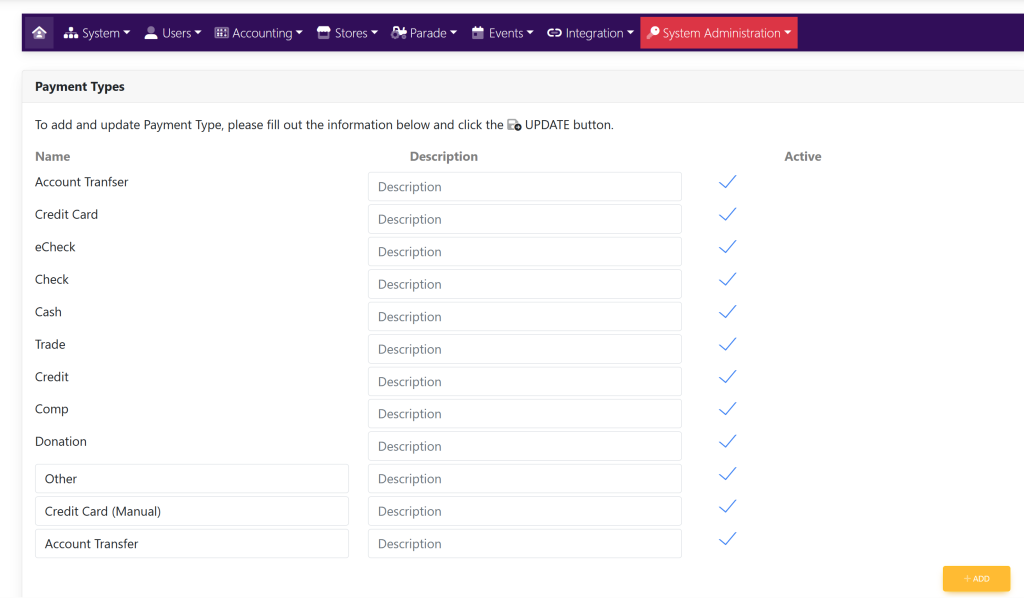
To make a payment type active/inactive, select/deselect the checkmark to the right of the name.
To add a payment type, click the + Add button in the bottom right-hand corner. Your page will look like this:
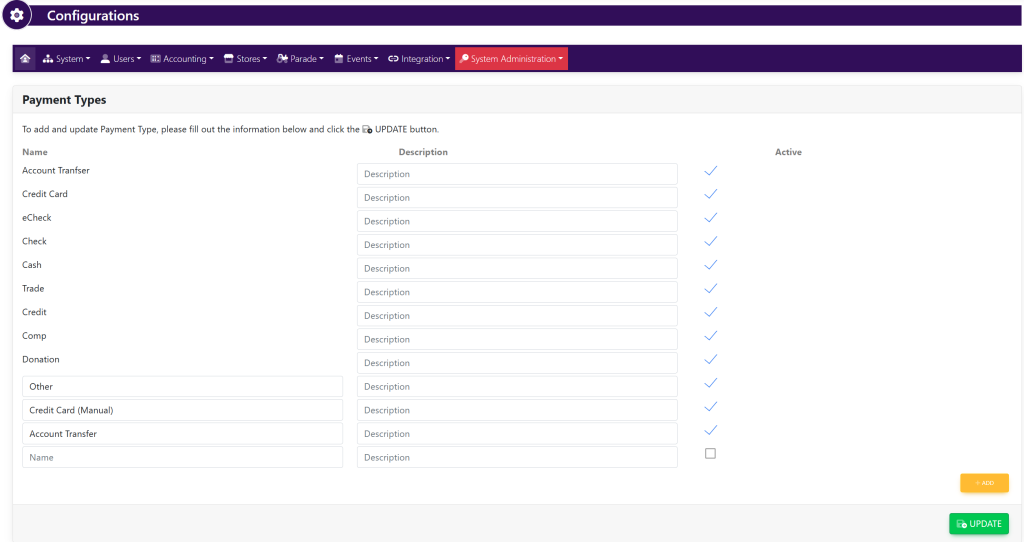
Fill in the following information:
- Name
- Description
- Active/inactive (select/deselect the checkmark to the right of the payment type)
When done, click the green button titled Update in the bottom right-hand corner to save changes.
