Within the left side bar under ACCOUNTS, select Store. This will take you here:
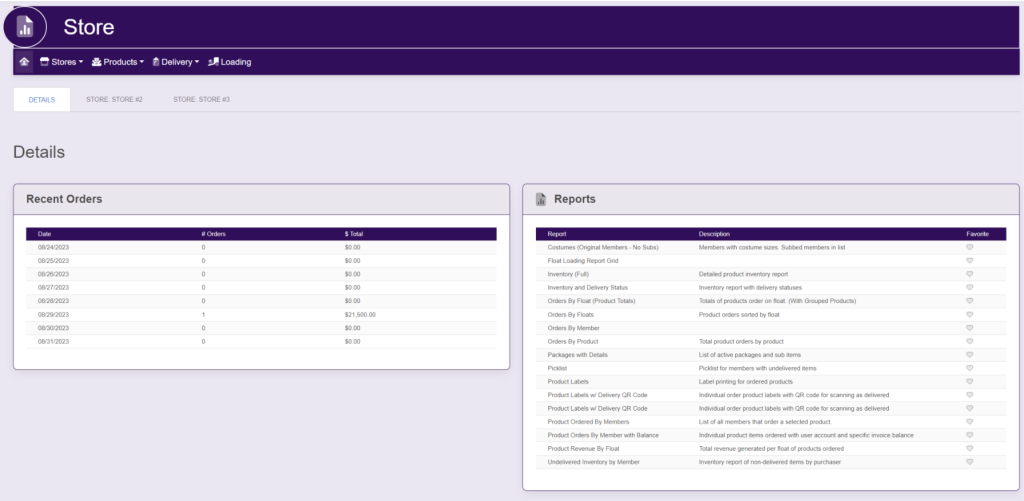
In the horizontal navigation bar, select Stores. A drop down will appear. Select List. This will take you here:
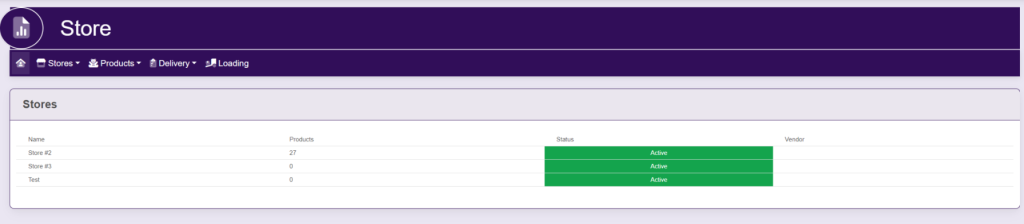
Select the store in which you wish to change the settings. This will take you here:
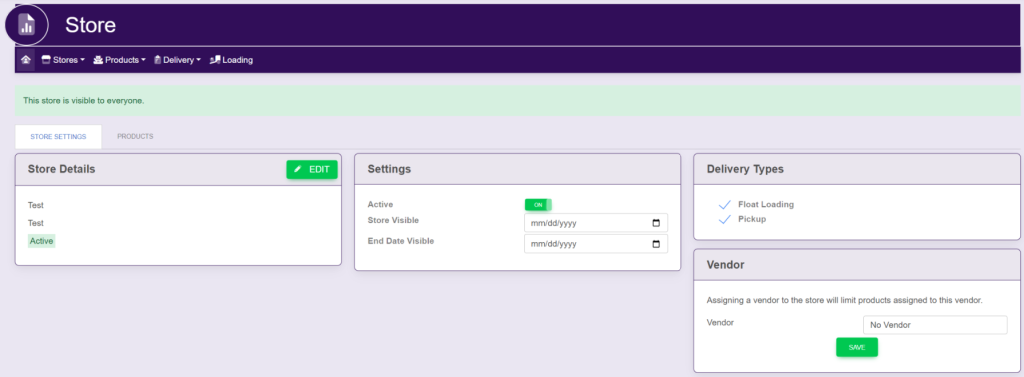
Within the Store Details box, select Edit. You can edit the Store Name and Store Description here.
Within the Settings box, you can choose to make the store active/inactive as well as set visibility dates to your members.
Within the Delivery Types box, you can choose Float Loading and Pick Up options.
Within the Vendor box, you can assign a vendor to the store.
