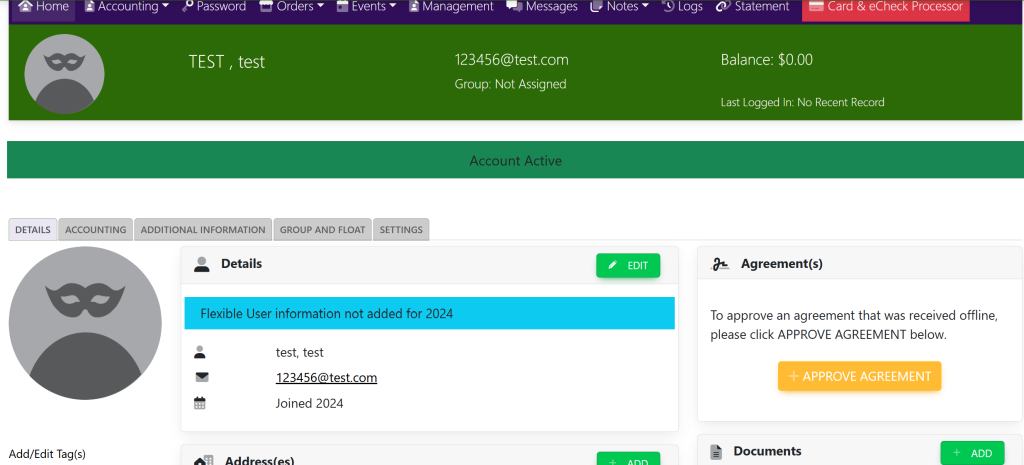On the left side bar under MEMBER, select Member(s). This will take you here:
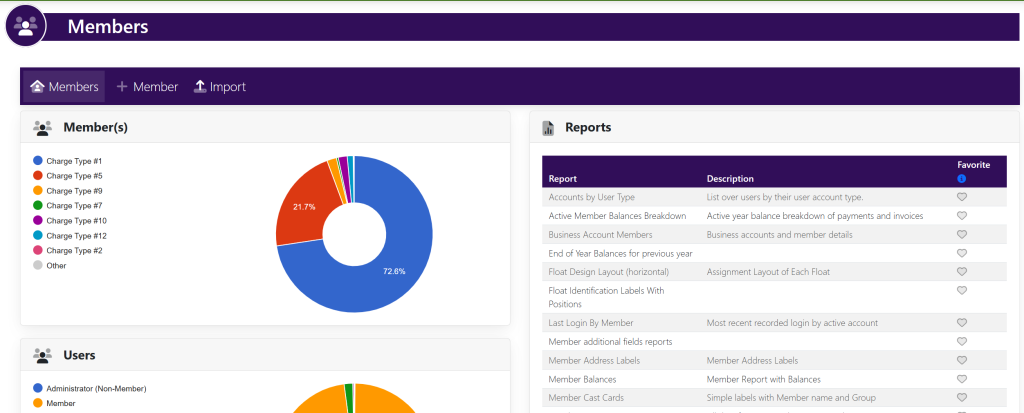
In the horizontal bar at the top left hand side of the page, select +Member. This will take you here:
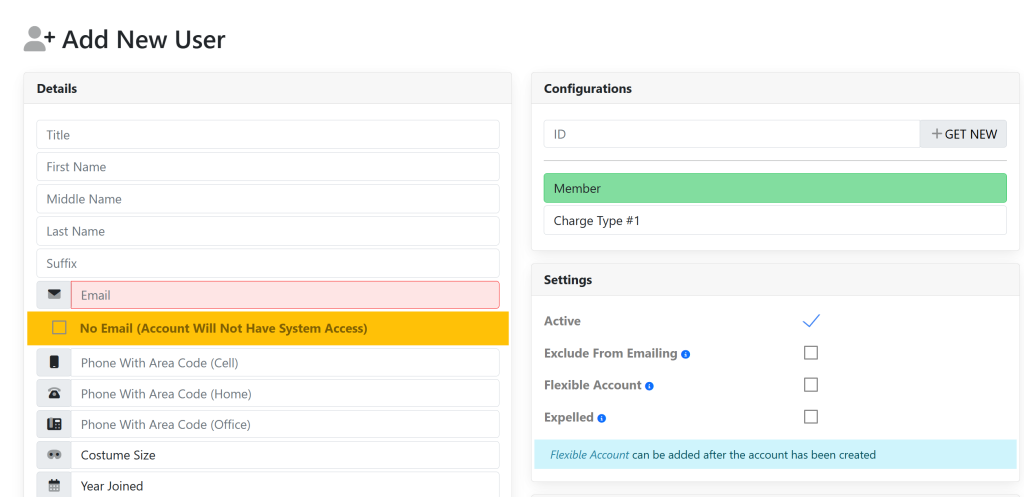
Within the Details box, type in the required criteria:
- Title
- First Name
- Middle Name
- Last Name
- Suffix
- Phone (Cell, Home, Office)
- Costume Size
- Year Joined
- Date Of Birth
- Note
Within the Configurations box, select the required criteria:
- Type Of Membership
- Charge Type
Within the Settings box, select the required criteria:
- Active
- Exclude From Emailing
- HERE is where you will select the checkmark for the Flexible Account
- Expelled
Once finished, select the green box at the bottom of the screen titled +Add New User.
You will then, be taken to the new created account that looks like this: