On the left-hand side of the screen in the navigation bar, select My Group. This will take you here:
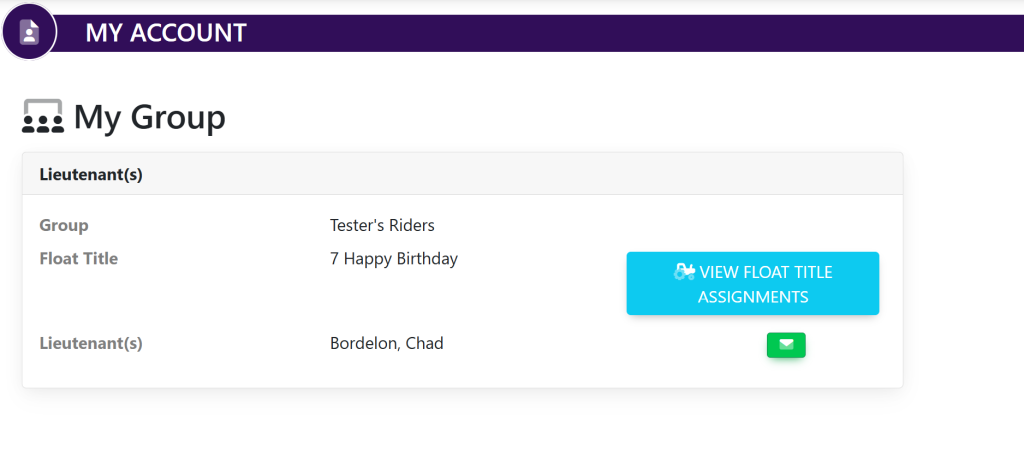
In the Lieutenant(s) box, find the name of the lieutenant you wish to message.
Select the green button with an envelope icon located directly to the right of the lieutenant’s name.
This will bring you to a pop-up window titled Send Message that looks like this:
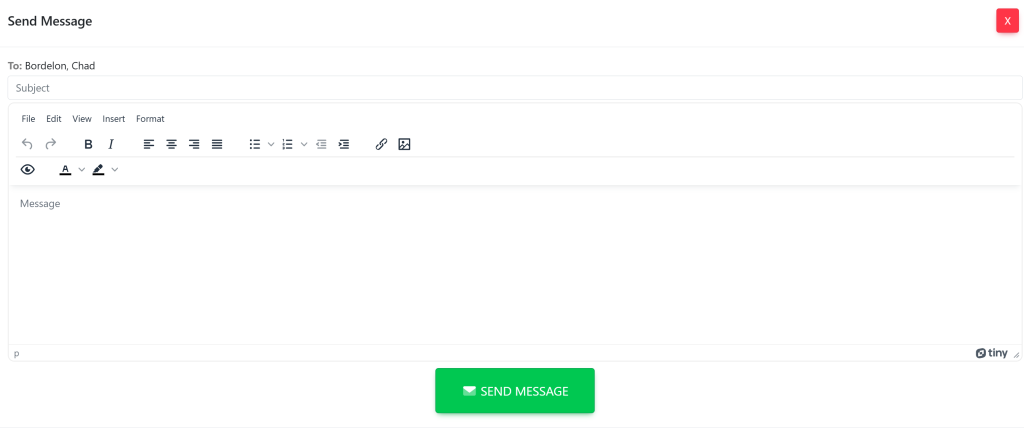
Type the subject of your message in the text box titled Subject.
Use the text box directly beneath the subject to enter the contents of your message.
When you have finished your message, select the green box titled Send Message.
