Within the left side bar under ACCOUNT, select Charges. This will take you here:
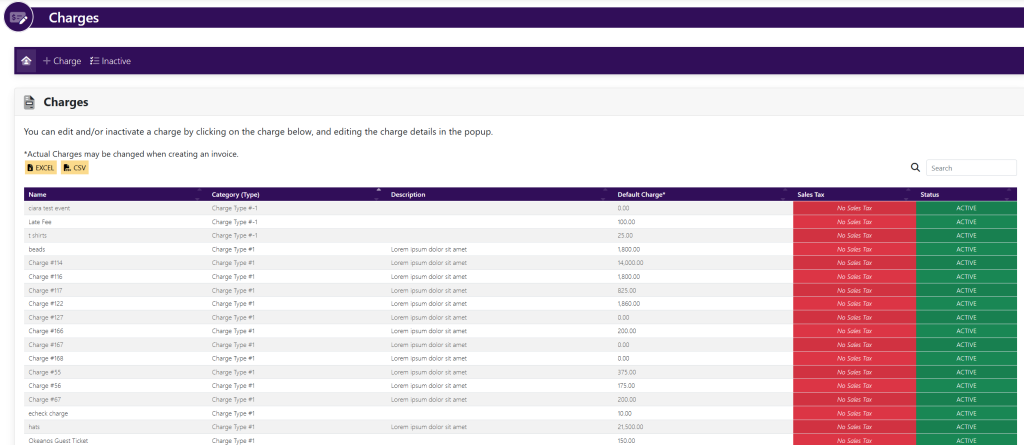
In the horizontal navigation bar, select Inactive. This will take you here:
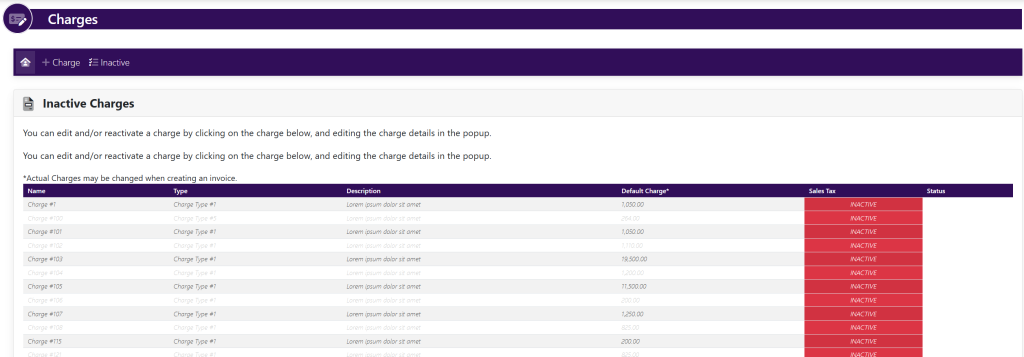
Select the charge that you wish to reactivate. A pop up will appear that looks like this:
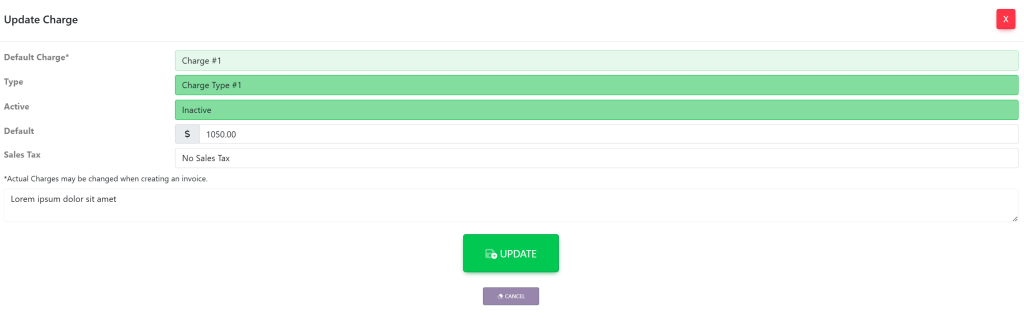
Select the drop down next to Active. Then, select Active. Once you have done this, select the green button titled Update.
The charge will then show within the active charges list.
