Within the left side navigation bar, select Group(s) under Member. This will take you here:
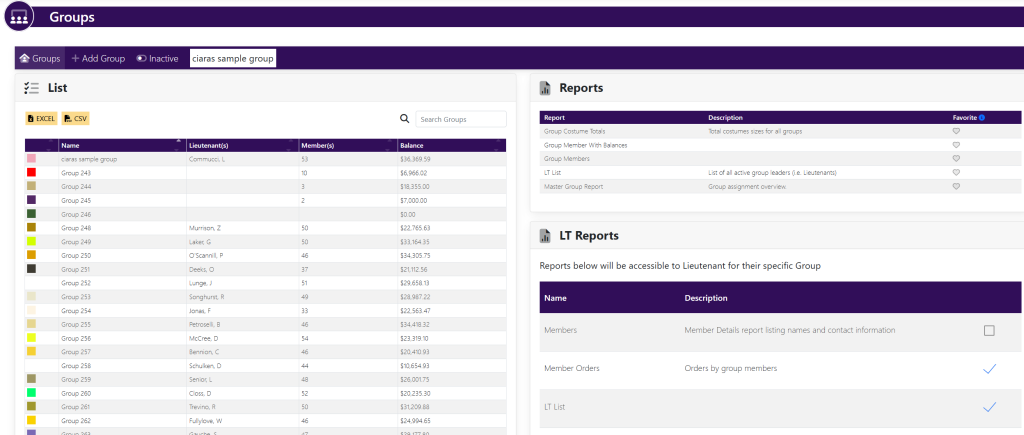
Click on the group to which the lieutenant belongs. This will take you here:
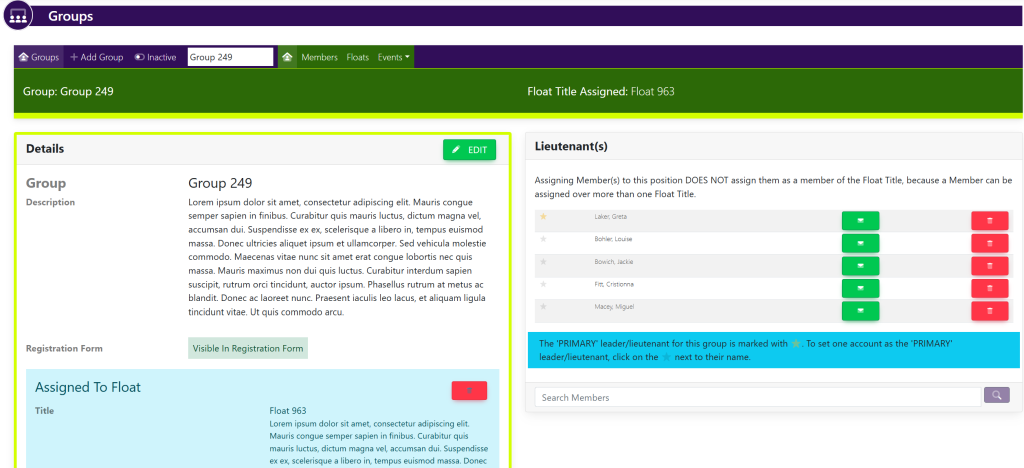
Within the Sr. Lieutenant(s) box, select the red trashcan just to the right of the lieutenants’ name.
These are samples.
