Within the left side bar under ACCOUNTS, select Payments. This will take you here:
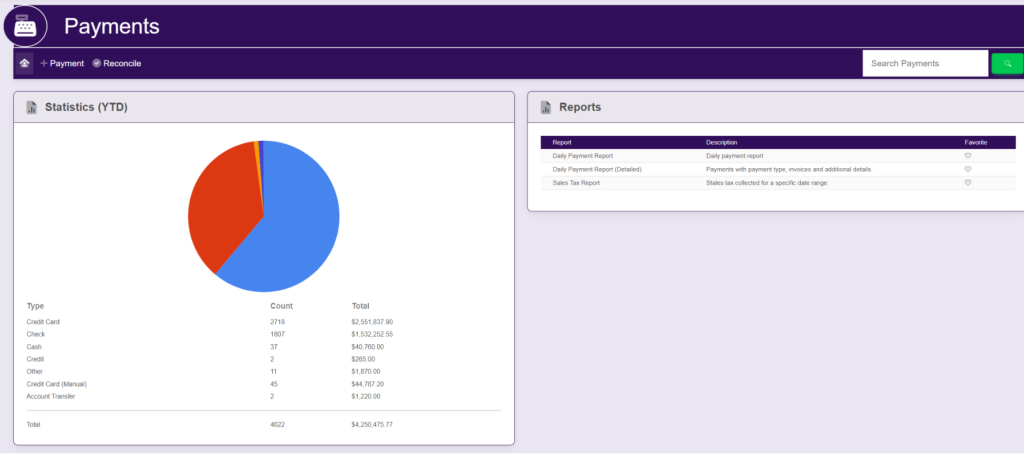
In the top right corner of the screen, you will see a Search Payments navigation tool. Type in your payment invoice number and select the green magnifying glass. A pop up will appear that looks like this:
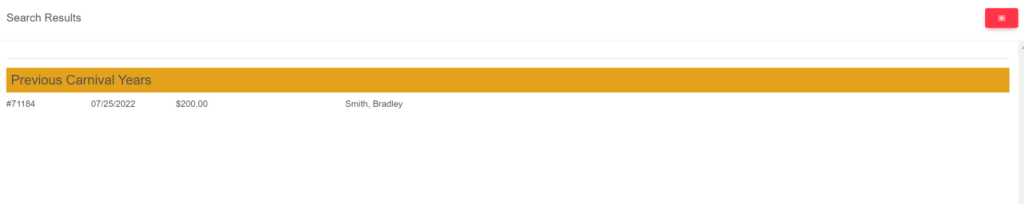
To view the payment, select the payment presented. Within the same pop up box, you will be shown the payment details. It will look like this:
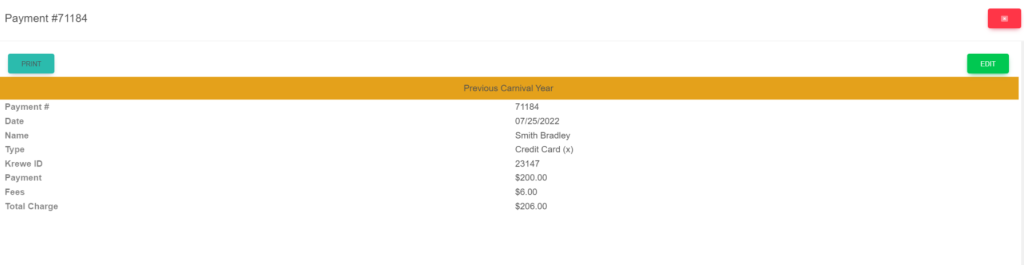
You will then have the option to Print this for your records from the top left of the pop up. Or, you can Edit this payment from the top right of the pop up.
These are samples.
