Go to Configurations and Settings at the top right of your screen. This will take you here:

Within the KrewesCtrl Common Settings box, locate the column titled System.
Locate the first setting titled Limit To Administrators Only.
To make the system available to all members and admins:
Deselect the checkmark to the right of the setting shown here:
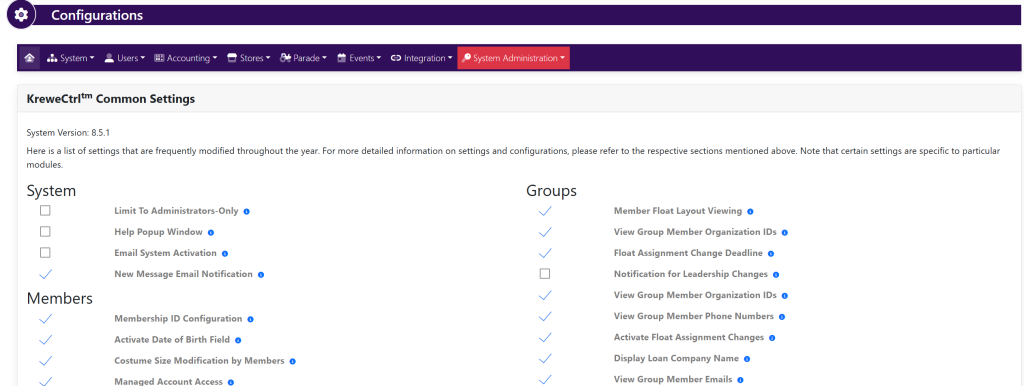
To make the system available to only admins:
Select the checkmark to the right of the setting shown here:
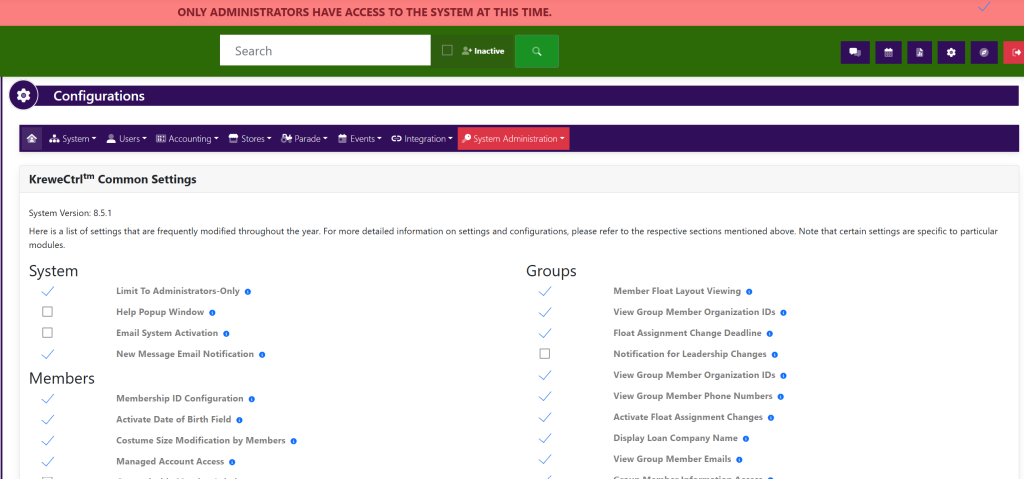
A red banner will appear at the top of the screen that says Only Administrators Have Access To The System At This Time.
