Select Settings and Configurations in the top right corner. This will take you here:
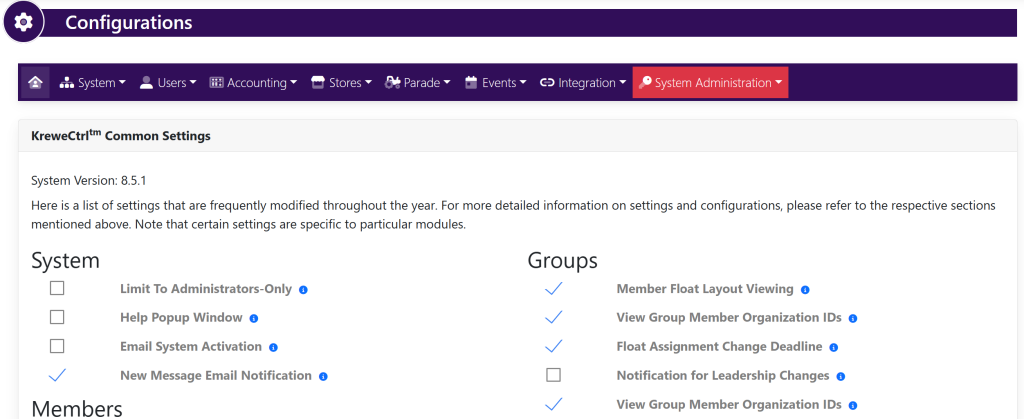
In the horizontal navigation bar, select System. Then, select Messages. This will take you here:
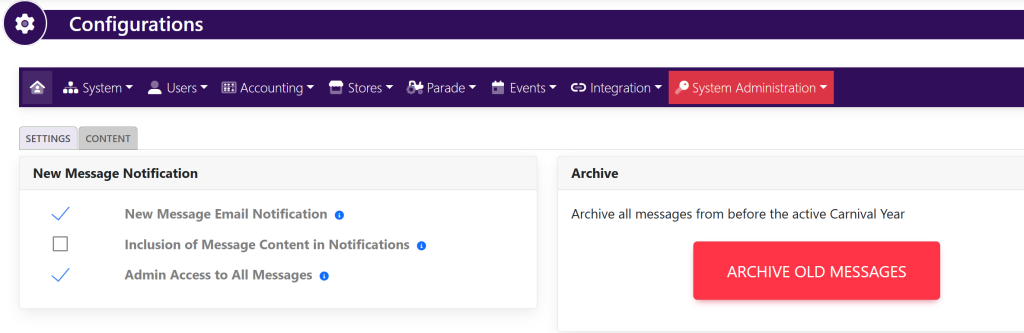
Within the Inclusion of New Message Notification box, use the checkmark to the left of Message Content In Notifications to turn on/off the content being displayed within the emails sent indicating that they have a new message within the system.
