Opt Out
Within the left side bar under EVENTS, select Carnival Year. This will take you here:
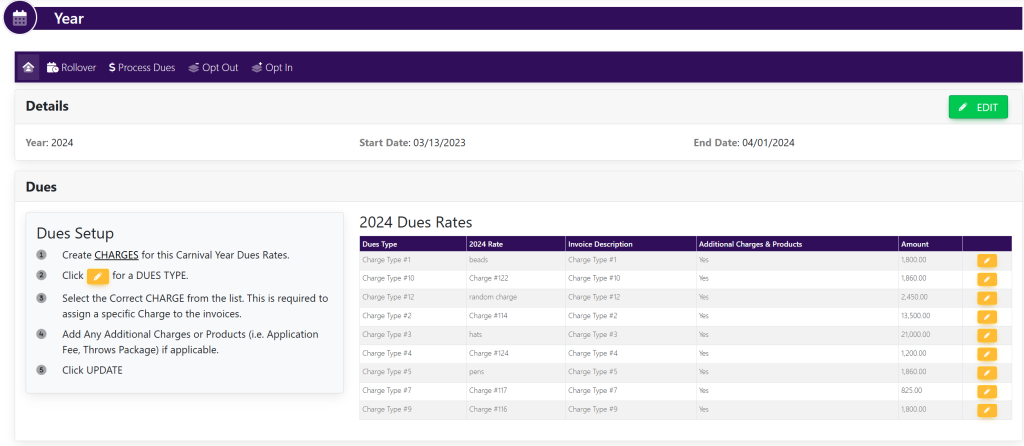
In the top horizontal navigation bar, select Opt Out. This will take you here:
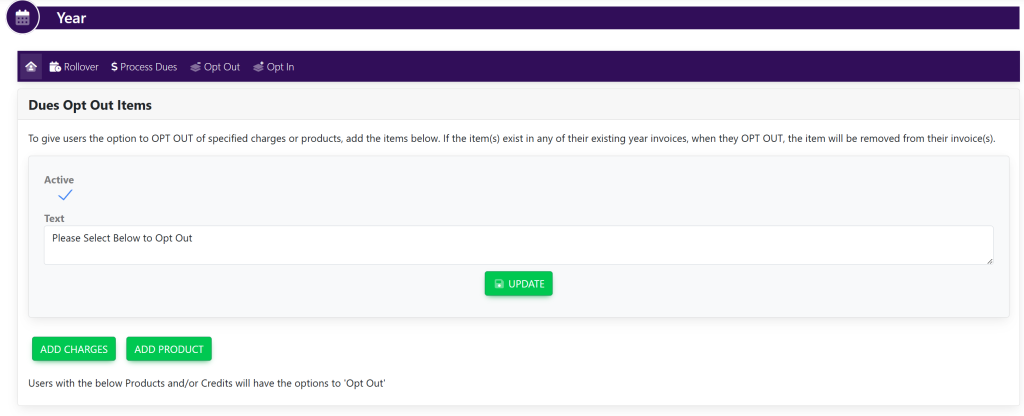
Select the options:
- Active
- Text
Then, select Update.
You can also choose the charges and products that this will be related to.
Opt In
Within the left side bar under EVENTS, select Carnival Year. This will take you here:
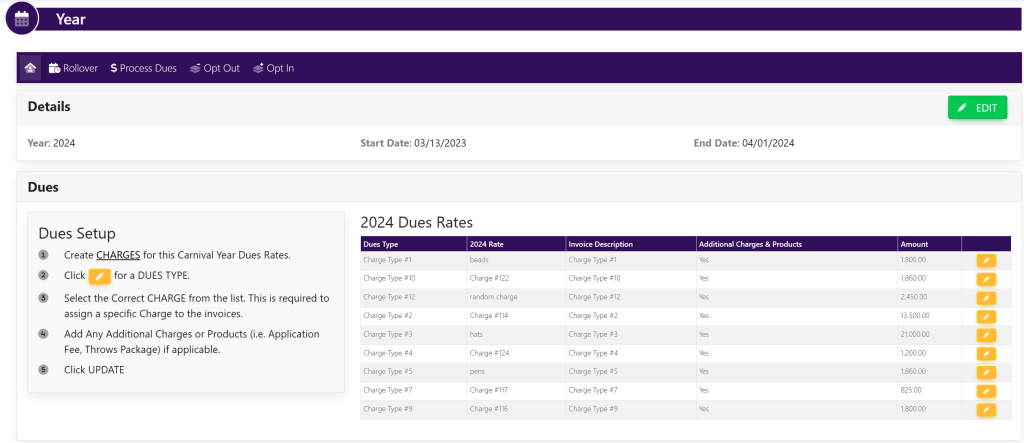
In the top horizontal navigation bar, select Opt In. This will take you here:
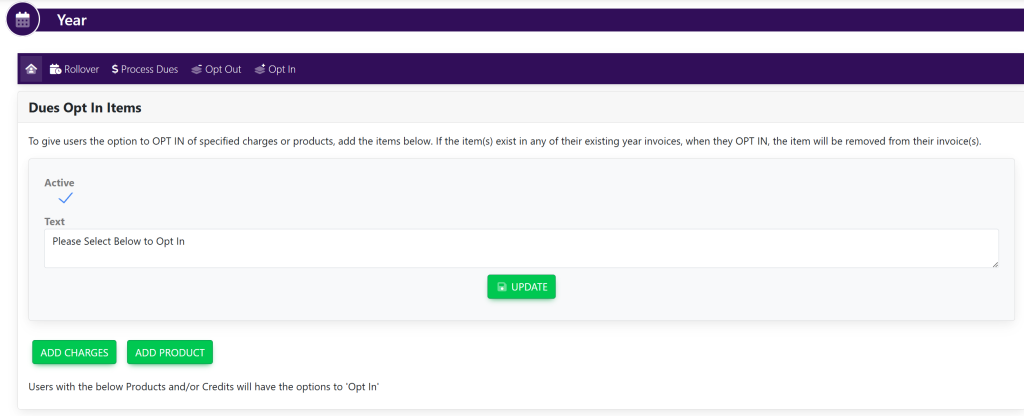
Select the options:
- Active
- Text
Then, select Update.
You can also choose the charges and products that this will be related to.
